Performance consists of 7% of total score in Salesforce Platform Dev II Exam. The topic covers including performance issues, mitigation techniques, best practices, caching, and etc. particularly for Visualforce, Lightning Component, and SOQL and SOSL queries.
NOTE: This post is written in July 2019 and content might be changed/updated overtime. The content is inspired by focusonforce.com.
Visualforce Performance
-
Visualforceperformance issues:- Long loading times due to large page size (
Visualforcepage max size: < 15MB) - Page stall and load slowly due to large
View Statesize (170KB max, the smaller the quicker) - Concurrent
Visualforcepage request blocking other tasks - Insufficient queries that reduce page performance overall
Visualforcepage may not display all data due to returned data size limit and batch limit
- Long loading times due to large page size (
-
View Stateis used to preserve information about what is displayed on the page what data has been entered. -
View Stateis stored as encrypted, hidden form field onVisualforcepage. -
It automatically handles all the details of state management during postbacks.
-
‘Development Mode’ and ‘Show View State in Development Mode’ needs to be checked in
Advanced User Detailsin order to viewView State.
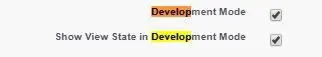
View Statewhen previewingVisualforcepage (page must have<apex:form>or HTML form):
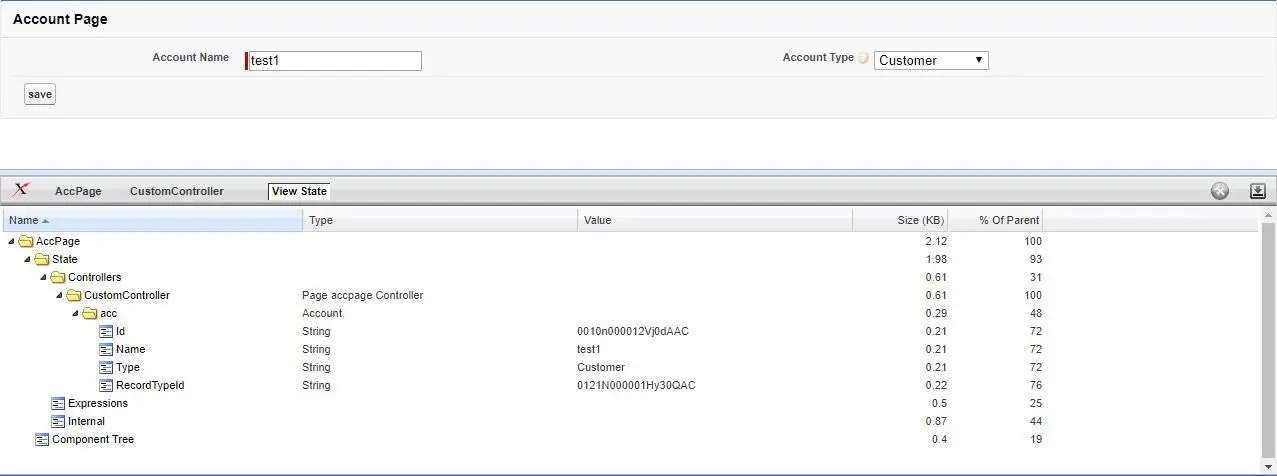
Heap sizeis the amount of memory allocated to objects that are defined inApexcode.Heap sizefor synchronous transaction is 6MB while 12MB for asynchronous transaction.- If heap size is over the limit, an error message will be displayed.
Visualforcebest practices:- Optimize
View State:- Use
transientkeyword in controllers for data that doesn’t need for page refreshes to reduce view state size- Example:
transient public final String accName {get; set;} - NOTE: it is recommended to avoid multiple input forms, but it has no bearing on view state size.
- Example:
- Use filters and pagination to reduce amount of data shown
- number of forms on a page should be minimized by using
<apex:actionRegion>component - only work-in-progress data should be stored in view state
- Store read-only data in custom objects data or global values that is frequently used in custom settings
- Non-action components such as
<apex:outputLink>should be used instead of<apex:commandLink>or<apex:commandButton>to make the view stateless.
- Use
- Reduce load times:
- Cache frequently accessed data, such as icon graphics
- Use pagination
- Use lazy-loading
Apexrequest to reduce request times (move heavy lifting duty to frontend, such as throughJavascript Remoting, reRender attribute, custom components and etc.)
- Handle concurrent requests:
- Avoid resource-intensive operations (DML, webservice callouts and etc.) in action methods called by
<apex:actionPoller> - Increase time interval for calling
ApexfromVisualforce - Move non-essential logic to asynchronous code block using
Ajax
- Avoid resource-intensive operations (DML, webservice callouts and etc.) in action methods called by
- Reduce
Heap Size:- Refactor code if heap size is approaching limit
- Use
Limits.getHeapSize()andLimits.getLimitHeapSize()to manage heap size during execution. - Use
transientkeyword in controllers - Do not store large amount of data in class variables
- Other:
- Specify
with sharingkeyword so that records accessible to the user are retrieved
- Specify
- Optimize
Lightning Component Performance
Lightning Usage Appcan be used to view the user activity and usage.- Find out Monthly Active Users (compared to previous month) count and Daily Active Users (compared to previous day) count for Lightning Experience and Salesforce Mobile.
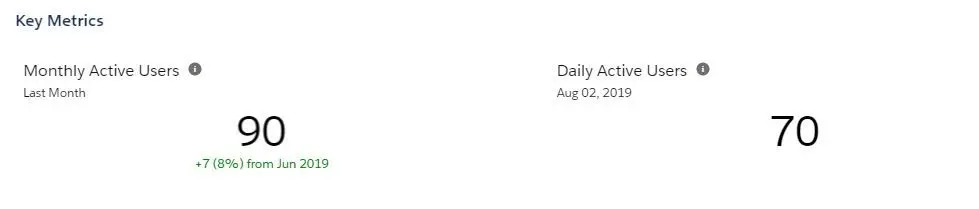
- Find out Monthly Active Users in last 3 months and Daily Active Users in last 30 days for Lightning Experience and Salesforce Mobile.
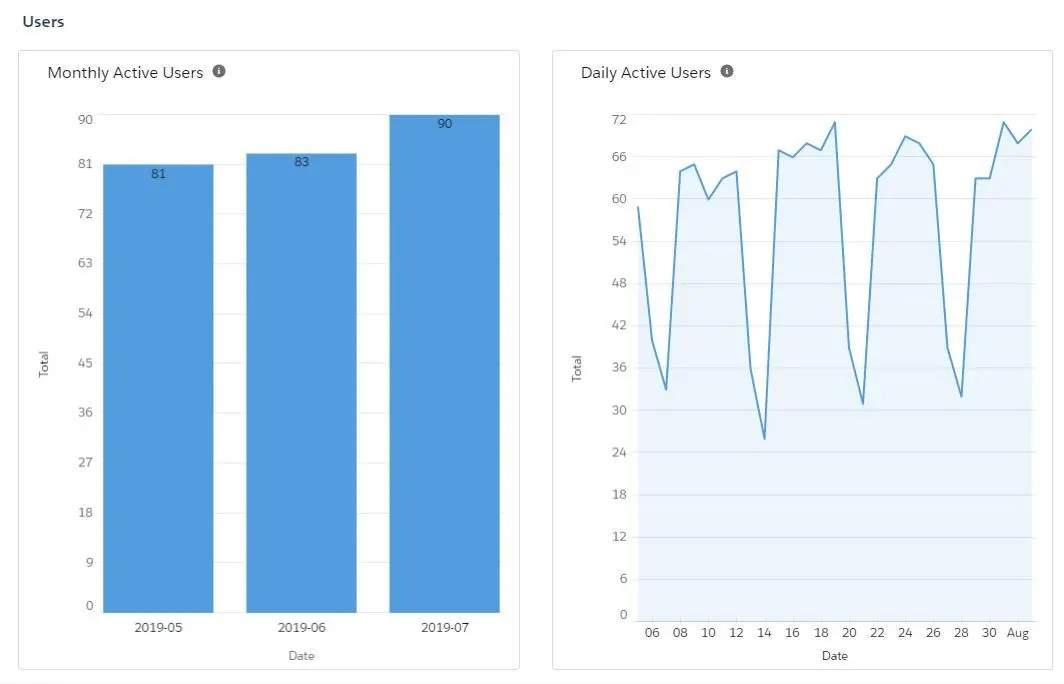
- Find out Weekly Active Users (7-day range) by Profile.
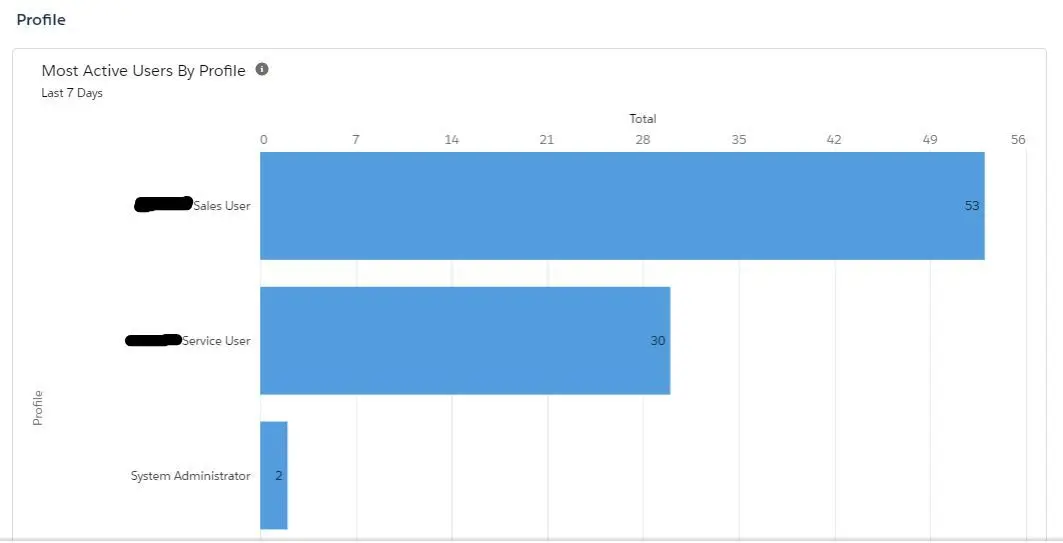
Lightning Usage Appcan be used to find out usage and performance by Browser and by Page.- Find out different browser usage count by month and by week.

- Find out different browser performance average page load time (ms) by month and by week
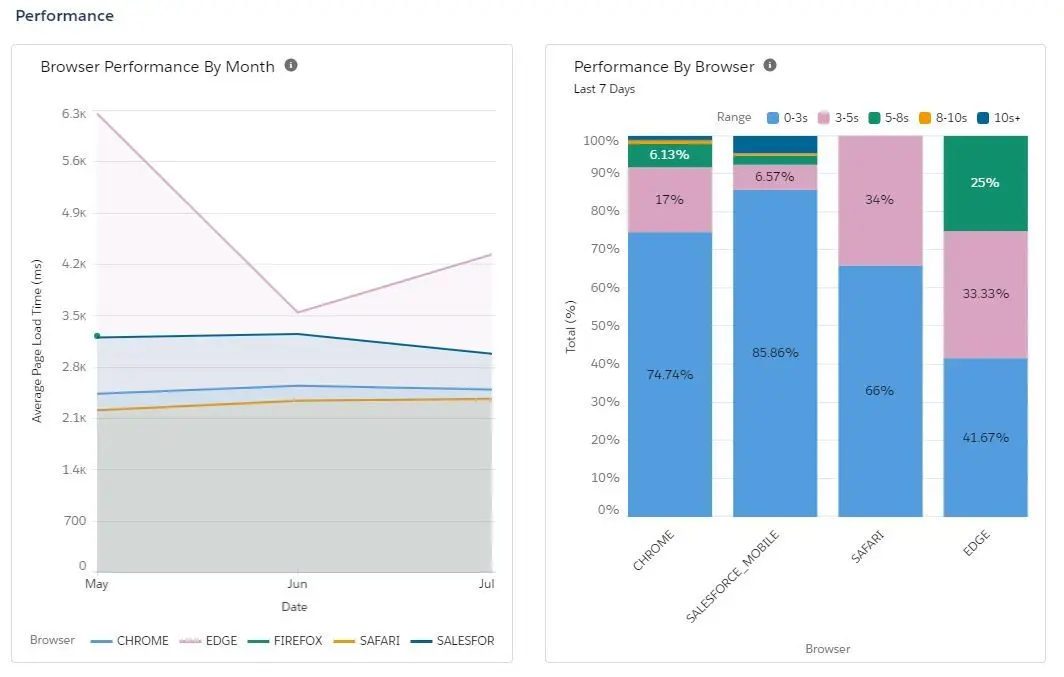
- Find out most viewed pages in last 7 days
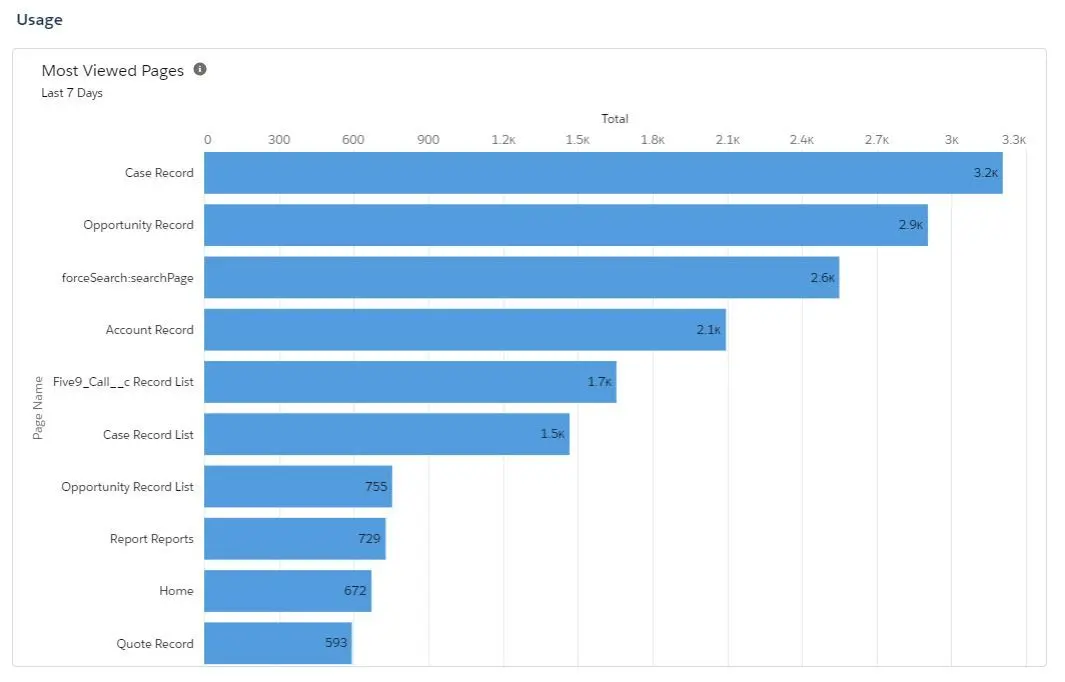
- Find out the performance of most viewed pages in last 7 days
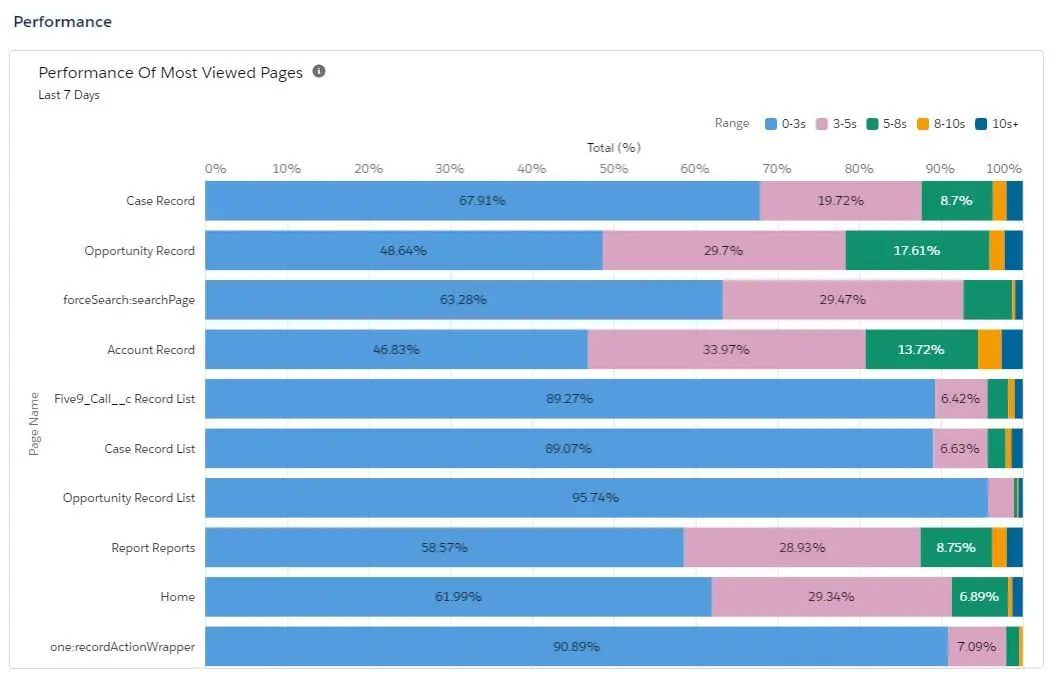
- Find out the performance of single selected page in last 30 days
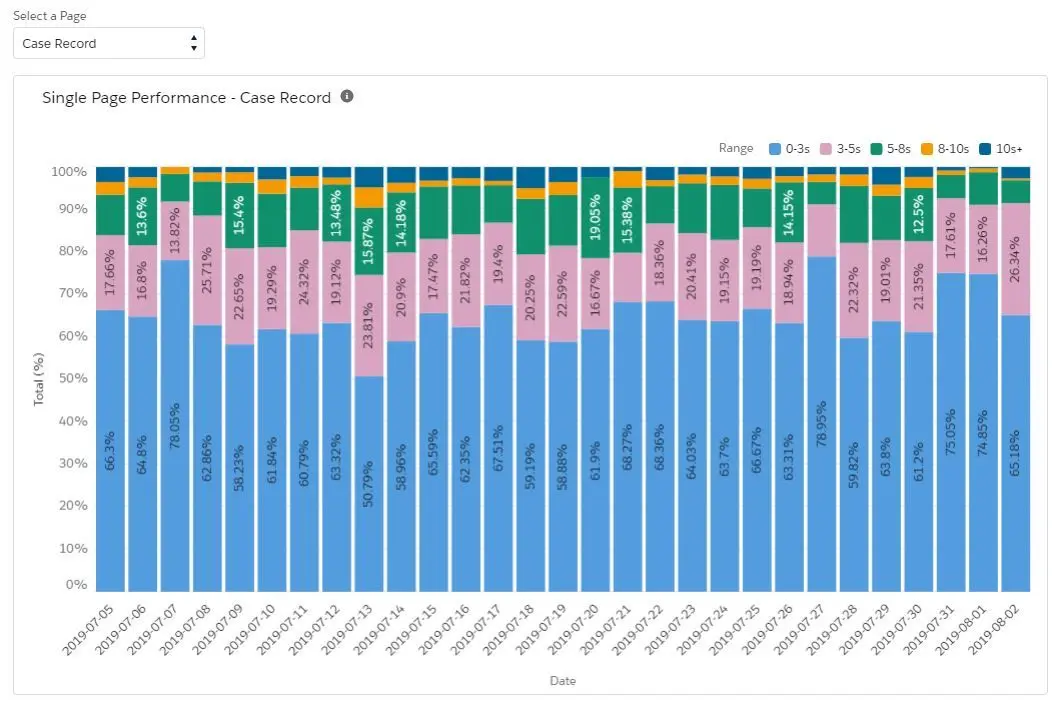
- page performance and activity by Browser, Page, Salesforce Mobile and etc. for past 30 days and 7 days depending on the matrix.
- It displays the performance of Lightning pages in terms of page load times or Experienced Page Time (EPT), which is a measure of how long it takes for a page to load so that a user can meaningfully interact with it
- ‘Page’ section displays the performance of top-viewed pages as well as single page performance. Page load times of a selected page are displayed for the previous 30 days.
- ‘Performance’ pane displays page load times in both ‘Browser’ and ‘Page’ sections of the app.
Lightning Usage Appcan also be used to generate performance reports.
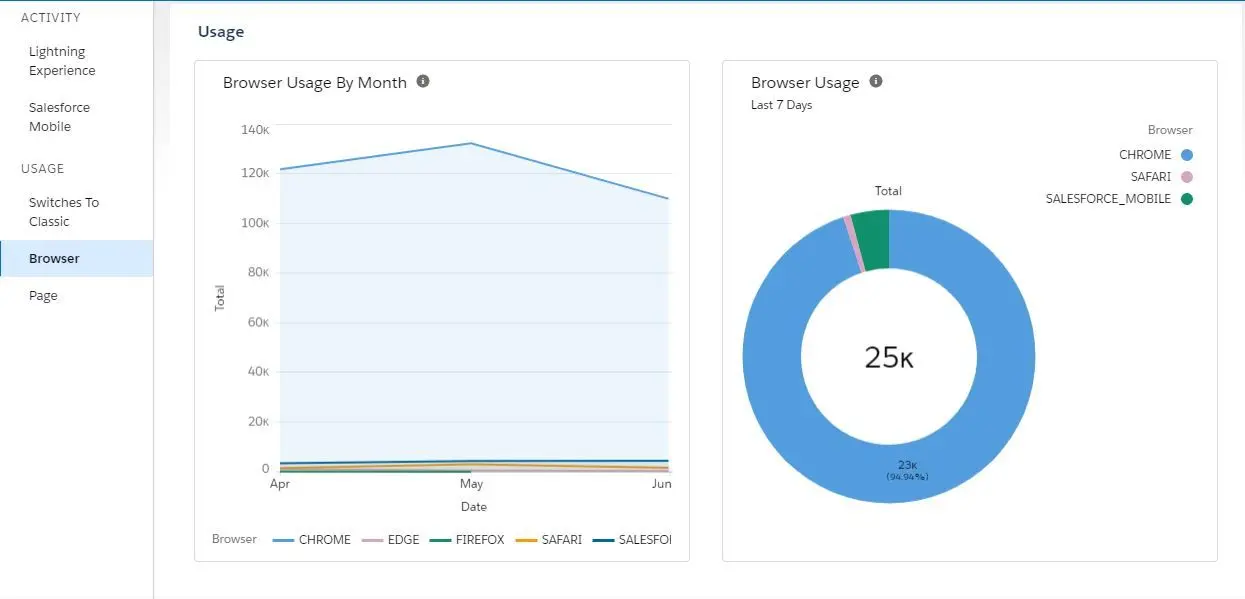
Lightning Componentbest practices:- Data Retrieval:
- Use client-side technology for logic such as filtering and sorting
- Limit number of rows and columns retrieved
- Call to server should be made as last resort
- Data Caching:
- Cache data whenever possible
- Caching is beneficial for high-latency, slow, and unreliable network
- Use Storable Actions and Lightning Data Service to cache data on client-side
- Use
setStorable()method to store an action
- Data Retrieval:
var action = component.get('c.getItems');
action.setStorable();
action.setCallback(this, function(response){
// handle response
});
$A.enqueueAction(action);- Cacheable Apex Methods
Apexclass method can be annotated with@AuraEnabled(cacheable=true)to cache data returned fromApexmethod for component (API version 44 and above).- NOTE: no need to use
setStorable()onJavascriptaction that callsApexmethod - Caching allows quicker access to data without waiting for a server trip, data will be retrieved from server if the cached data is expired.
- CDN
CDN(content delivery network) can be enabled to allow static files such asJavascriptandCSSto cache versions in multiple geographic locations.- NOTE: though using
CDNwill speed up loading time, but it changes the source domain that serves the files which might be restricted by IPs (testing should be performed to ensure it works). CDNcan be enabled inSetup > Session Settings.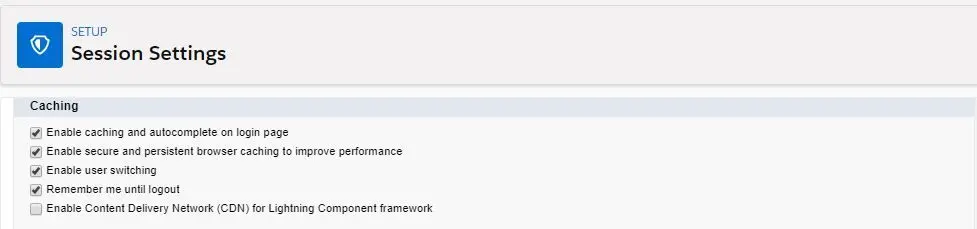
- Component instantiation
- Not all components need to be rendered
- Host components in areas such as utility bar or global actions for lazy instantiation
- Conditional Rendering
- Use
<aura:if>to conditionally display components - Toggle visibility of UI elements using
CSS
- Use
- Data binding
- Use
unbound expressionswhen possible since they don’t maintain event listeners - Avoid large number of
bound expressions
- Use
- Events
- Minimize number of event handlers by using
unbound expressions, conditional rendering, component events for child-to-parent communication
- Minimize number of event handlers by using
- List
- Create finite number of list items when creating custom list components
- Use pagination
- Core Components
- Use base
Lightning Componentwhenever possible (those fromLightningnamespace, such as<lightning:button>,<lightning:input>
- Use base
- Image Optimization
- Use sprite-based
Lightning Design Systemicons such as<lightning:icon>,<lightning:buttonIcon>instead of custom icons - Lock image dimension (otherwise image will be shown in distortion)
- Use small image for small image usage, for example, don’t use large image on thumbnail because it is really unnecessary
- Use sprite-based
- Rendering and Reflow
- Avoid direct DOM manipulation
- Lock DOM regions to specific dimensions to avoid browser reflows or surrounding areas
- Minimize times needed to rerender components
Query Performance
- Query performance issues:
- Inefficient
SOQLorSOSLqueries - Things takes long to load or errors or timeouts
- Inefficient
SOQLquery best practices:SOQLqueries must be selective to ensure best performance- Terminate non-selective SOQL queries to avoid long execution times
- Query on indexed field can reduce the resulting number of rows below system-defined threshold
- Standard index field system defined threshold - 30% of first million records and 15% of records after that, up to 1 million records
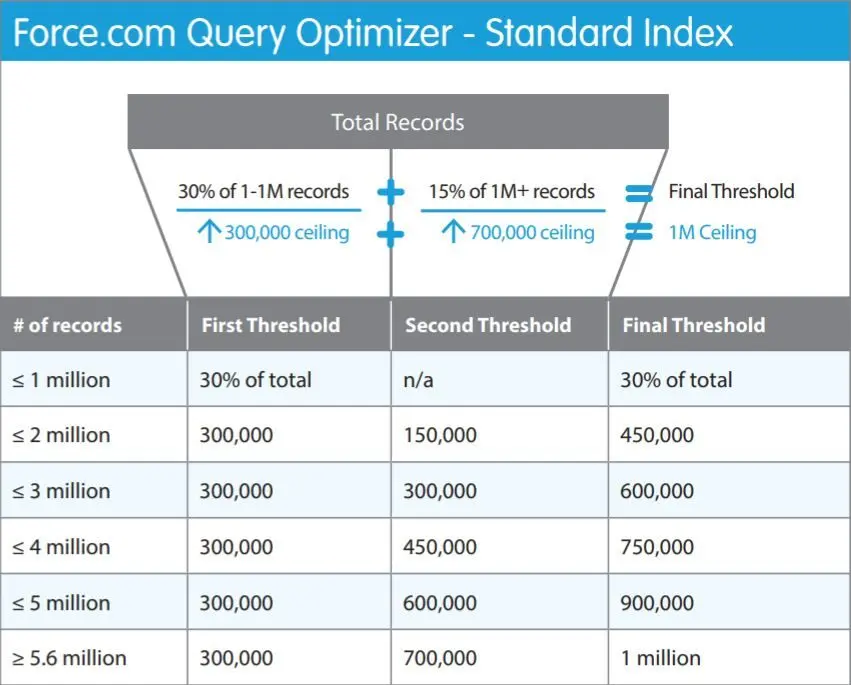
- Custom index field system defined threshold - 10% of first million records and 5% of records after that, up to 333,333 records
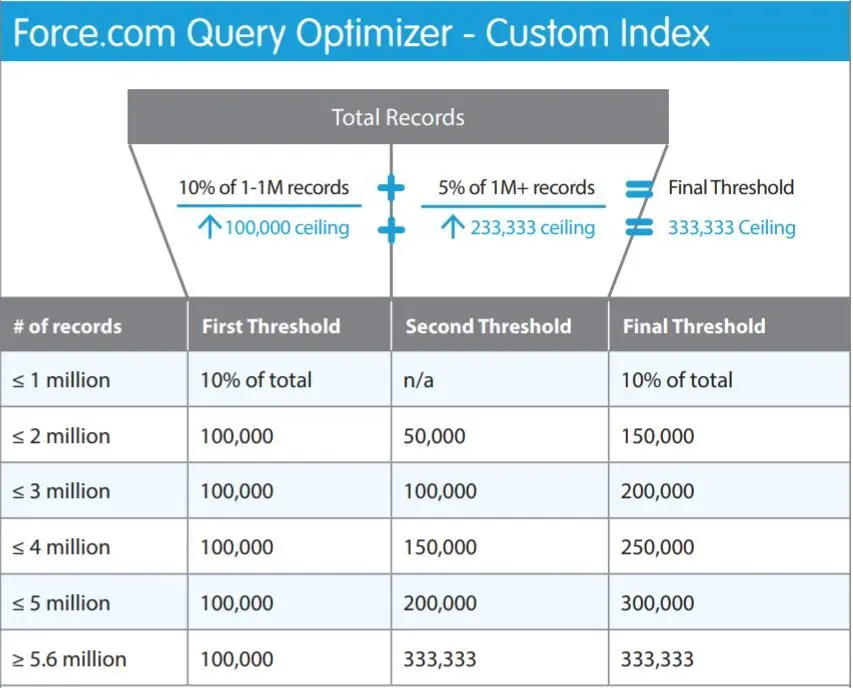
- Query to retrieve only the data required
- Use
[Force.com](http://force.com/) Query Optimizerto optimizeSOQLandSOSLqueries. - It uses both statistics and pre-queries to generate the most optimized SQL to fetch data.
- Checks each filter to determine which
indexshould be used - Checks number of records targeted by the filter against selectivity threshold
- Checks each filter to determine which
Query Plancan be enabled viaDeveloper Console > Help > Preferences.
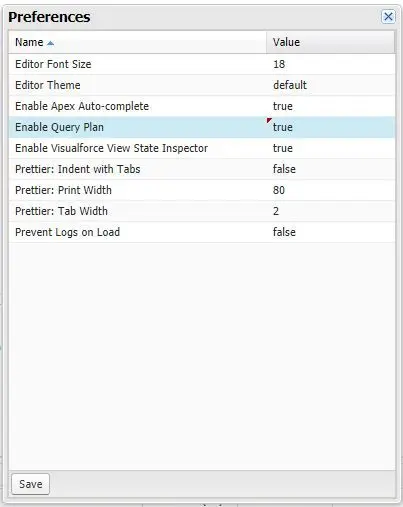
Query Plancan be used to evaluate the performance of a query.
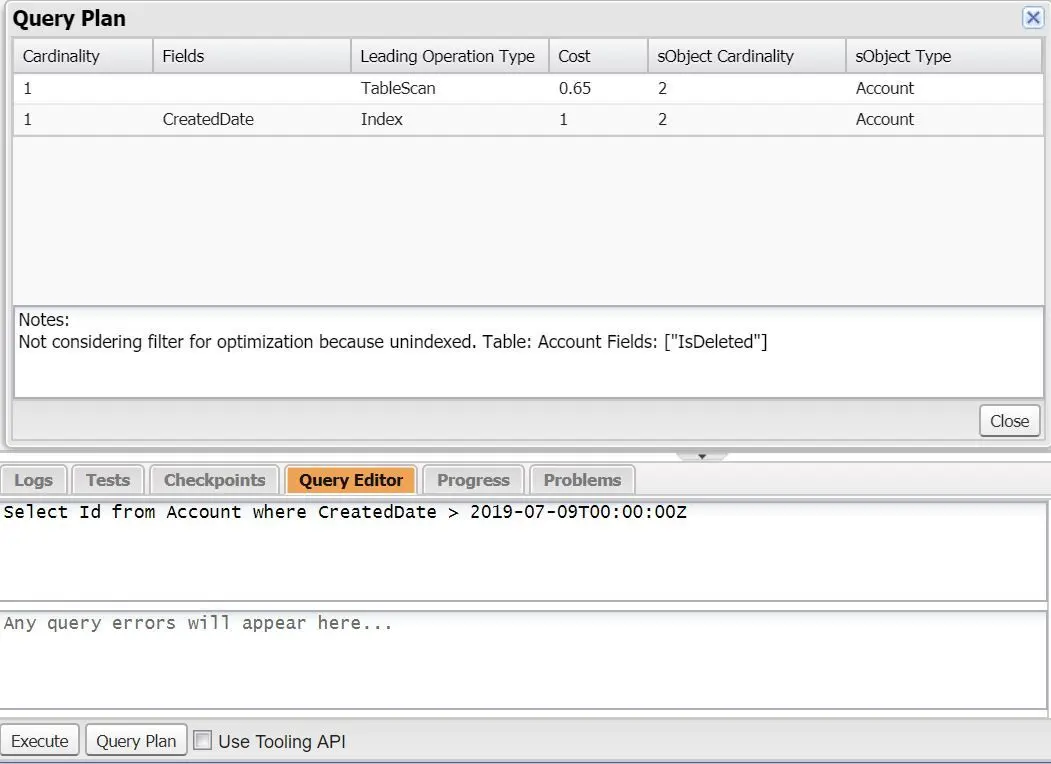
Query Planwill list the cost of query whether it will be doingTableScanor use anindexanyway.- NOTE: queries should be written in a way that
TableScanis not needed to perform - Fields that are indexed by default are:
- Id
- Name
- OwnerId
- CreatedDate
- SystemModStamp
- RecordType
- External Id
- Unique
- Lookup relationship
- Master-detail relationship
- Fields that are not indexed by default can be automatically indexed if Salesforce Query Optimizer recognizes that an
indexcan improve performance for frequently run queries. - Customer can request Salesforce to add custom indexes on fields, but not all field types are allowed, such as multi-select picklist, currency field in multi-currency org, long text field, some formula field, and binary field.
- NOTE: if an indexed custom field is empty or null, it will make the query non-selective.
- NOTE: custom index will not be used if queried values exceed system-defined threshold, a negative operator (such as !=) is used in filter, or the filter compares with empty value (such as Name = ” or Name = null).
- Further non-selective queries best practices:
SOQLqueries should be designed with large data volume in mind- Hard delete option in
Bulk APIshould be used to delete records that are not required permanently - Avoid using
LIKEcondition with wildcard ’%’ because it is not indexed - Avoid using comparison operator (such as >, ⇐) with text-based fields
- Avoid using negative operator (such as !=) because it will prevent
[Force.com](http://force.com/) Query Optimizerfrom usingindex - Avoid using complex
AND/ORconditions in a query, use separate queries instead - Avoid using non-deterministic formula fields because it doesn’t support
index
- Using Sort can improve query performance as well:
- Sort clause
ORDER BYwithLIMITclause will force[Force.com](http://force.com/) Query Optimizerto consider usingindex - Sort optimization is best when dealing with difficulty on adding filters to make a
SOQLquery selective. - For sorting,
numberordatedata type fields are the best for sort optimization - NOTE:
[Force.com](http://force.com/) Query Optimizerwill not consider usingindexif the sort clause is added on field that might contain null records
- Sort clause
- When writing
SOSLqueries, make sure it is as selective as possible. Ex: use ‘Testing*’ instead of ‘Test*’ - The scope of search should be limited by targeting specific objects.
- Fields with search indexes in
SOSLinclude:- Name
- Phone
- Text
- Picklist
Well, that goes another chapter of revisioning. Have a wonderful one!