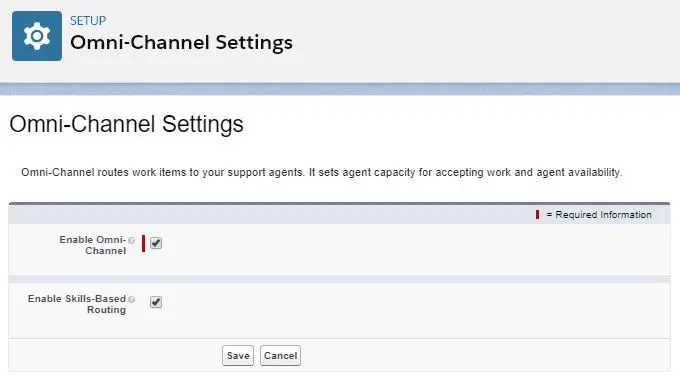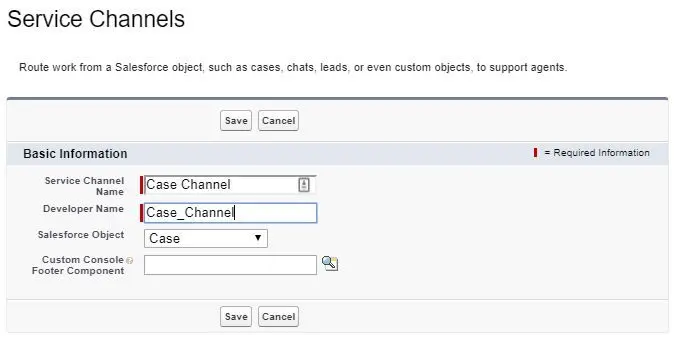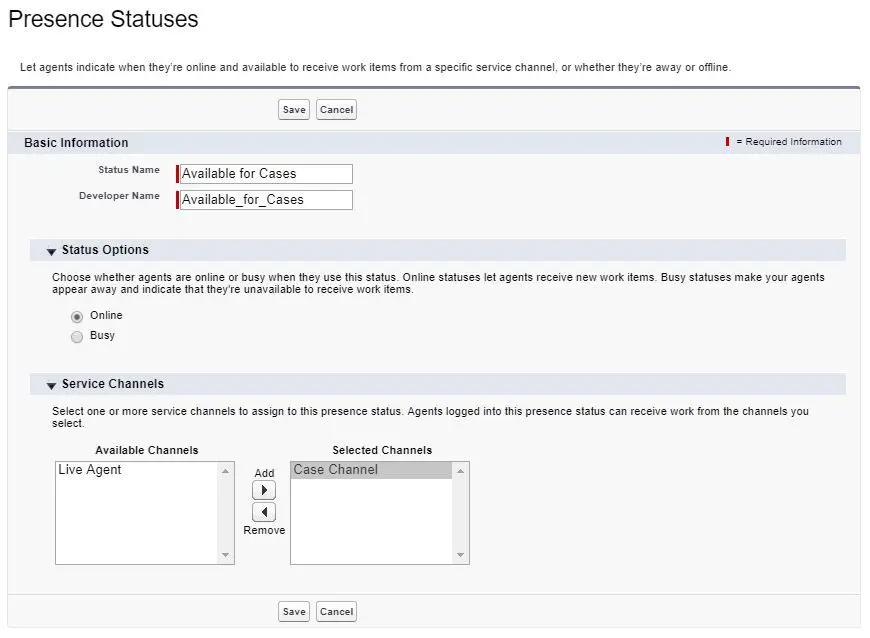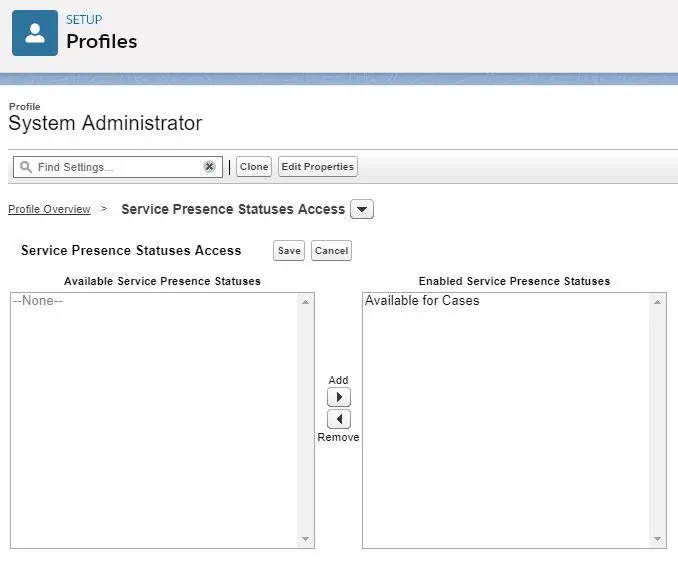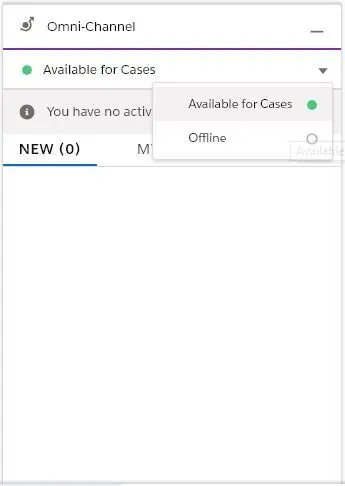The last chapter of Advanced Administrator Exam after all. In this chapter, we are going to take a deep look at Service Cloud Applications. This section consists of 10% of overall exam and it is good to know how Salesforce might be useful for Service Application as well. Without further ado, let’s get into it!
NOTE: This post is written in May 2019 and content might be changed/updated overtime. The content is inspired by focusonforce.com.
Salesforce Knowledge
Salesforce Knowledgeis an article object type that can be made available for internal app, customer community or public website.Knowledgearticles can be attached to a case and sent as PDF via email to customer.- Create
Article Typesby creating custom fields, page layouts, validation rules, field level security and setting templates for each channel. - Specify
Article Typepermission for users (Read, Create, Edit, Delete, Manage) andKnowledge Article ActionsforArticle Managers. Data Categoriesare used to classify articles and organize them intoCategory Groups.Data Category Visibilitycan be set toRoles,Permission SetsandProfiles.- You can also add
synonymsto improve searching by treating words and phrases as equivalent. - Publish or schedule articles to be published in the future. Published articles can be updated with new versions while old articles may be archived or deleted in the future.
- User can create and edit articles from Article tab (
Classiconly). - User can also add external multimedia content to HTML in the standard editor (
Classiconly). Lightning Knowledgecan be enabled inLightning, but once it is enabled, it cannot be disabled.- NOTE: once
Lightning Knowledgeis enabled, thearticle typesare replaced byrecord types.
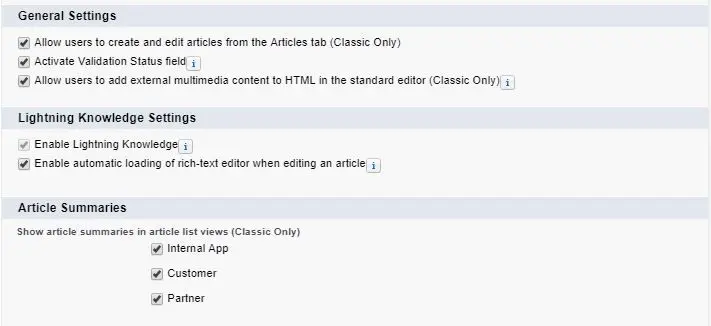
Knowledge Oneis a widget that you can plug into Salesforce Console (Classiconly). Users can easily switch between Knowledge and Article tab.
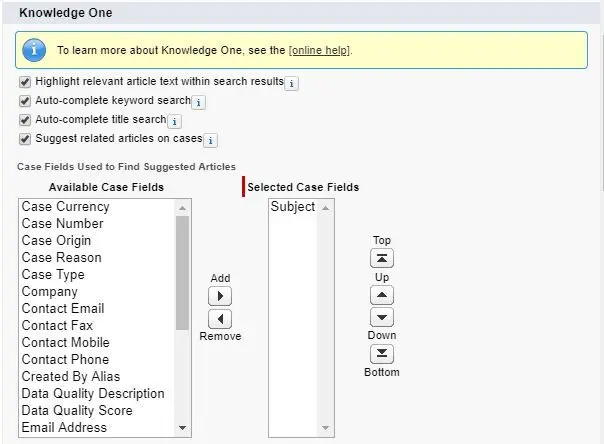
Language Settingscan be defined inKnowledge Settingsin Setup:
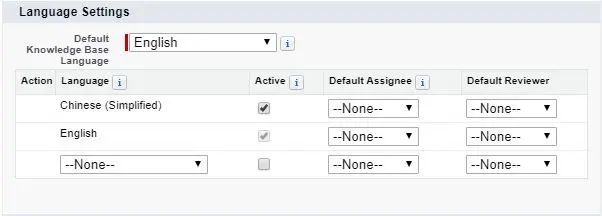
- Users can create an article from a case (
Classiconly):
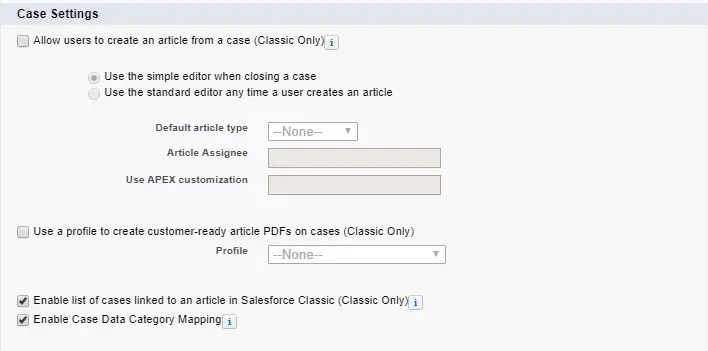
- Article link can be shared via public URLs (
Classiconly):
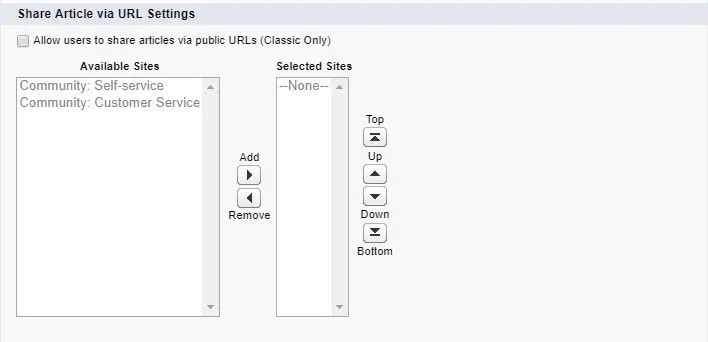
- Users can create an article from a reply (
Classiconly):
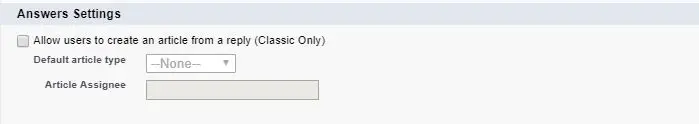
- Users can display relevant articles as questions are asked in Chatter (
Classiconly):
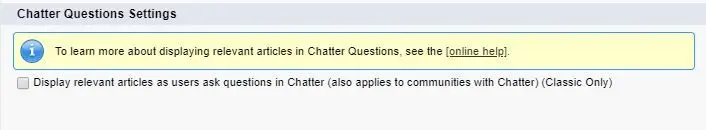
-
Searching articles can be improved by using highlights and snippets, synonym groups, promoted search terms, topics and case keywords.
- Highlights and Snippets - provide context to users as to why a search result matched a search query (generated from text areas and email fields).
- Synonym Groups - define search for one term in the group to return results from any other term in the group. (original term has higher priority in search result)
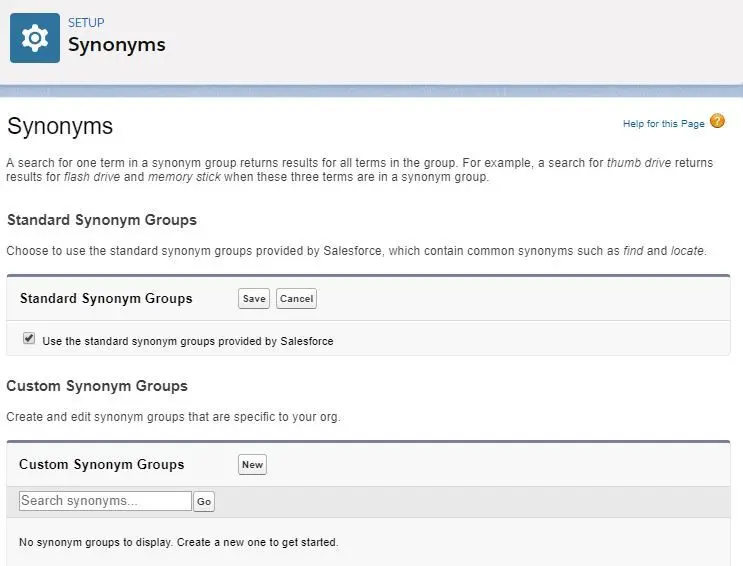
- Promoted Search Terms - can be associated with specific articles so that the selected article appears first in a user’s search results. NOTE: the promoted search terms can be added in
Classiconly, but will be display in bothClassicandLightning. - Topics - topics for articles can be used to index the article. NOTE: topic is tied with the articles with specific language selected. For example, adding topic “test” to article in English will not show in the article of other language.
- Case Keywords - it can be coded to search relevant keywords that may be included in the case itself.
-
Data Category Mappingscan be used to make suggested articles more relevant when working on cases inLightning.
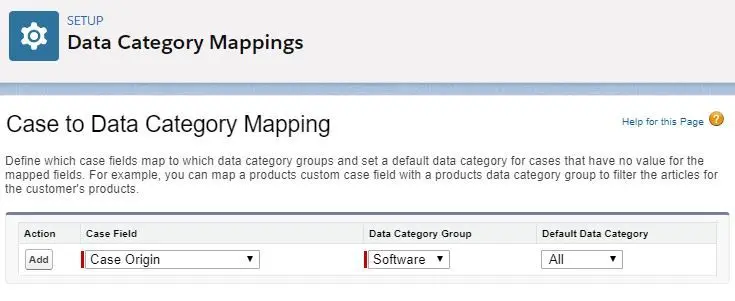
Article Types (Classic Only)
Article Typesare container for different types of articles, such as FAQ, documentation, release notes and etc.- An
Article Typedefines the structure and format of an article, including fields and layouts. (record type inLightning) - Object permissions are added for each new article type and need to be enabled for profiles to access.
- Article Types can have different templates and page layout per profile.
Templatesspecify how the sections in the article type layout appear in published article. (page layout inLightning)Channeldefines if the article is visible in internal site, community site or public site.
Category Groups & Data Categories
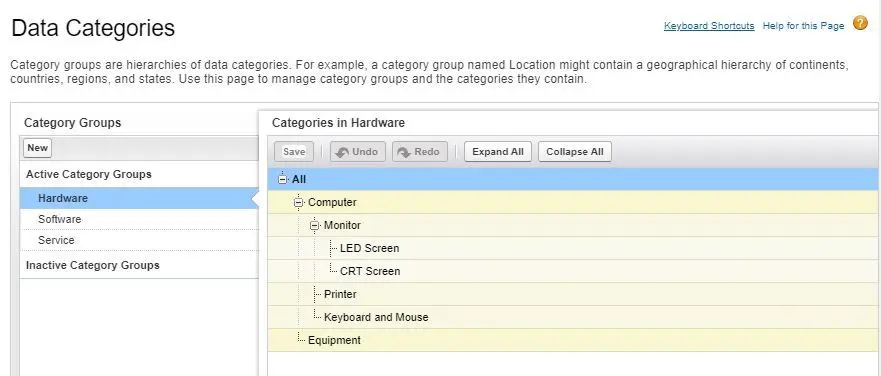
Category Groupsare used to categorizeData Categoriesin hierarchy andData Categoriesare used to categorize and organize articles.Data Categoriescan be used to restrict access to articles by roles, permission sets, or profile.- NOTE: only 5
Category Groupscan be created and only 3 to be active at a time, and eachCategory Groupcan have up to 100 categories with maximum of 5 levels in hierarchy. Default Data Category Visibilitycan be set to All Categories, None, or Custom (manually select).
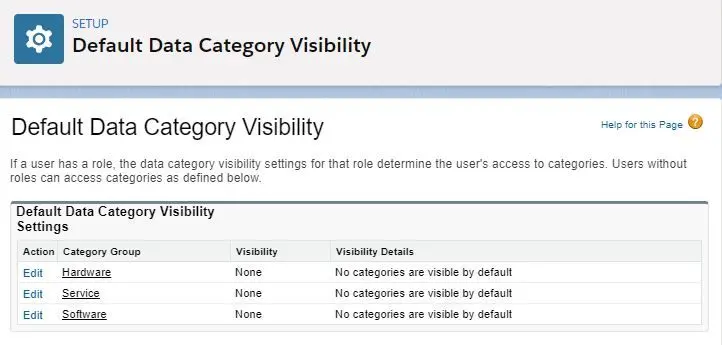
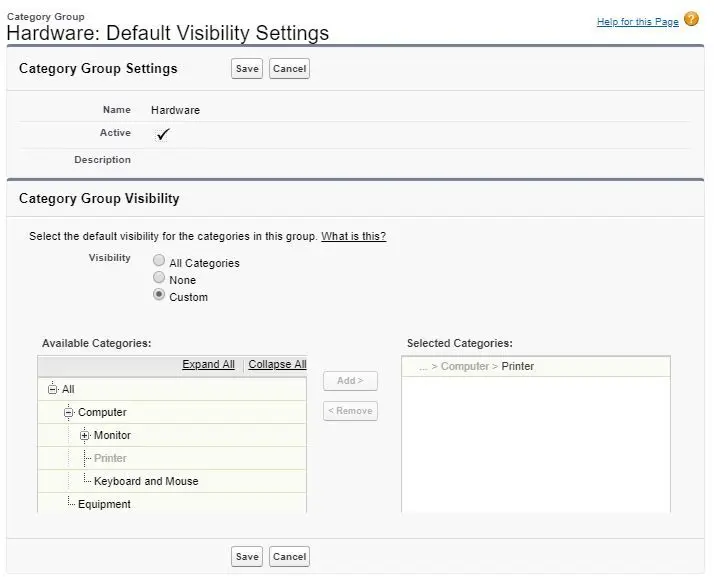
Entitlement
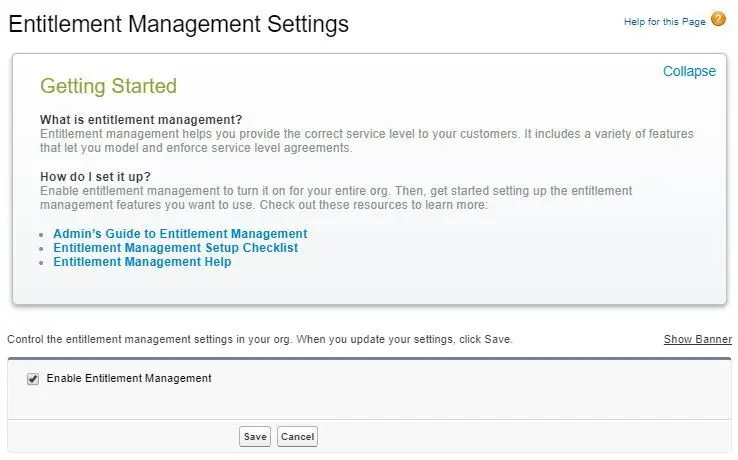
Entitlementcan be used to let support agents determine whether a customer is eligible for support and also to provide correct service level to customer.- It usually represents unit of customer support in warranties such as phone support, web support and etc.
Entitlementscan be associated with Accounts, Assets, Contacts, and Service Contracts.- Entitlements Life Cycle:
- Create a milestone
- Create an Entitlement Process
- Add the milestone the Entitlement Process
- Create a case from the entitlement
- Apply the entitlement process to customer’s entitlement
- Add workflow actions to the milestones
Entitlement Management Model
- Eligibility for support can be determined by accounts, contacts, assets, service contracts, and contract line items.
- 3 types of
Entitlements:- Entitlements Only
- Customer’s eligibility for support is determined by account, contact, and asset.
- No need to manage customers’ entitlements as part of service contracts.
- No renewal needed for entitlements.
- Entitlements are not purchased by customers but are bundled with products as part of warranties.
- Entitlements are usually short term and managed independently of each other.
- Entitlements + Service Contracts
- Customer’s eligibility for support is determined based on their service contract.
- Entitlements are purchased separately and not part of the product but of service contracts.
- Entitlements are renewed at contract level.
- Entitlements are usually for customer support not for service contract agreement.
- Entitlements + Service Contracts + Contract Line Items
- Customer’s eligibility for support is determined by the products covered in their service contract.
- Support team manages service contract transactions such as transfers, mergers, and renewals.
- Contract line items includes warranties, subscriptions or other support products (integrated with Order Management System).
- Entitlements are usually purchased as products.
- Entitlements Only
Service Contracts and Contract Line Items
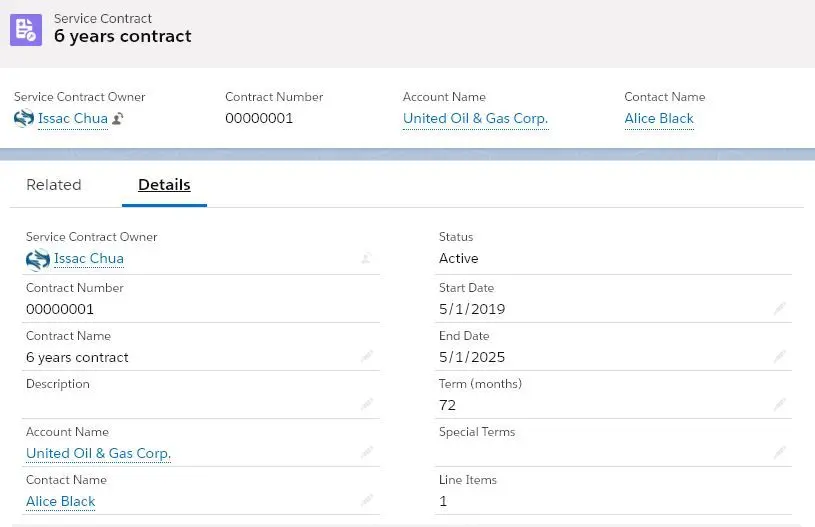
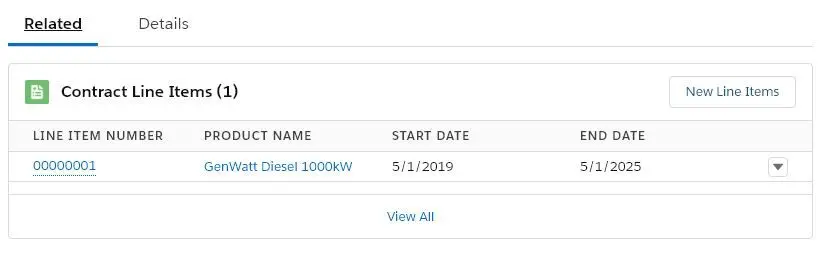
- Agreements set between the company and customers for the type of customer support - also known as Service contract. Warranties, subscriptions or Service Level Agreements (SLA) are represented in Service Contracts.
Entitlement Process
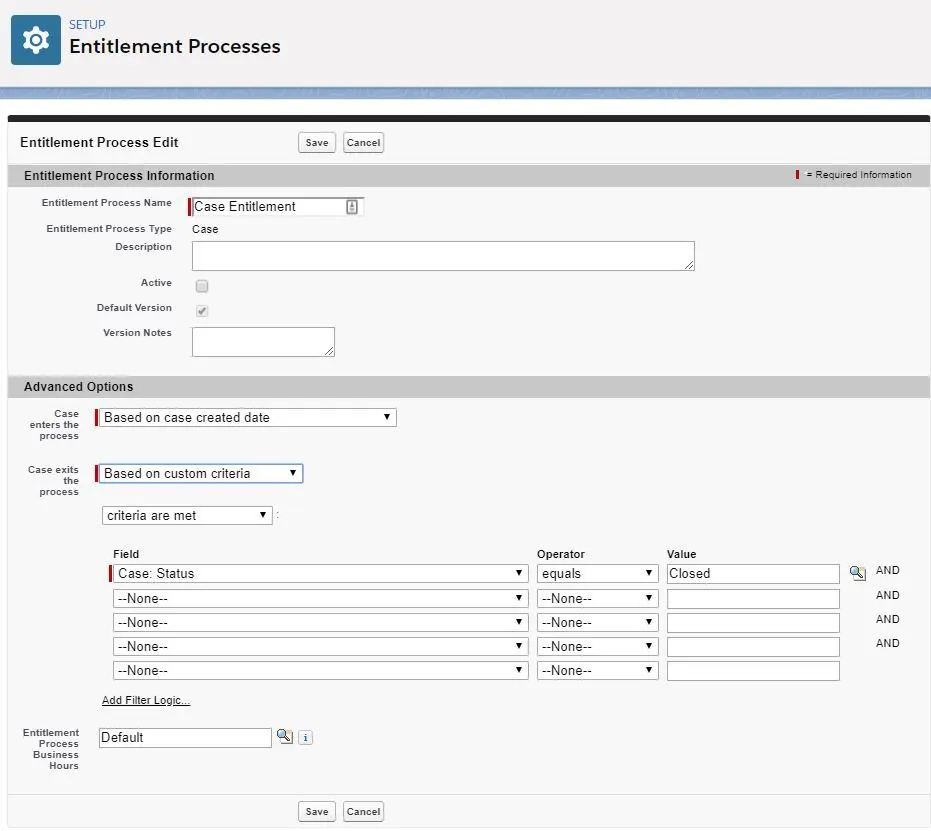
Entitlement Processcan be designed to specify a timeline of steps that the support team must complete to resolve cases or work orders.Entitlement processdefines the milestones that should be achieved as part of the support provided.Entitlement processcomes in two types: Case and Work Order.- NOTE: an
entitlementdoes not always require anentitlement process. For example, a simple entitlement for 24/7 phone support does not require a process to be created. - NOTE: when time-dependent steps or service levels need to be added, an
entitlement processcan be created. For example, an email notification needs to send to support manager if a case remains unsolved after two hours. - You can specify the criteria for entering and exiting the
entitlement process. - Entitlement Process Life Cycle:
- Case is created with Entitlement
- Entitlement has Entitlement Process assigned
- Case enters Process and Milestones are assigned
- Milestone Actions fired Case Updated to complete Milestones
- Case exits Process based on criteria or when it is closed
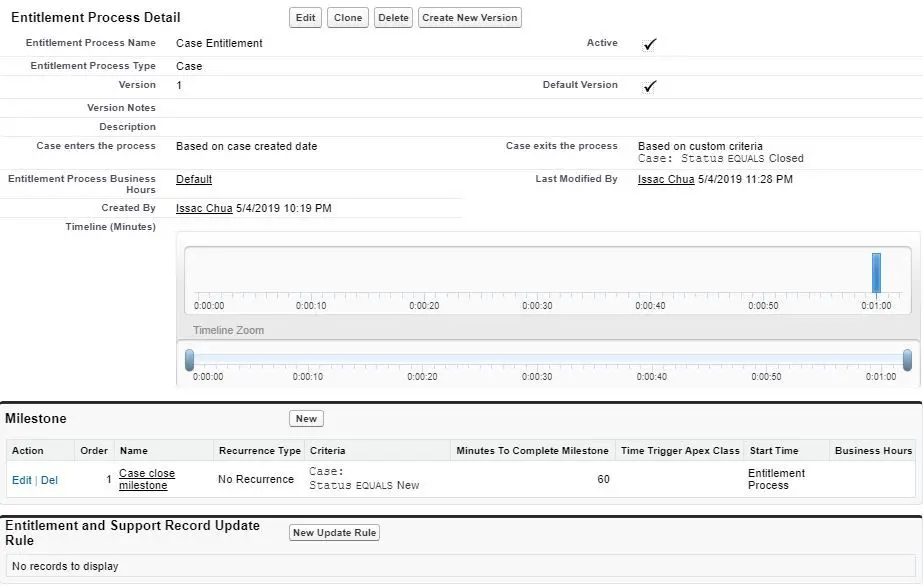
Milestonescan be attached toEntitlement Processand define the criteria and time of when it will be triggered.
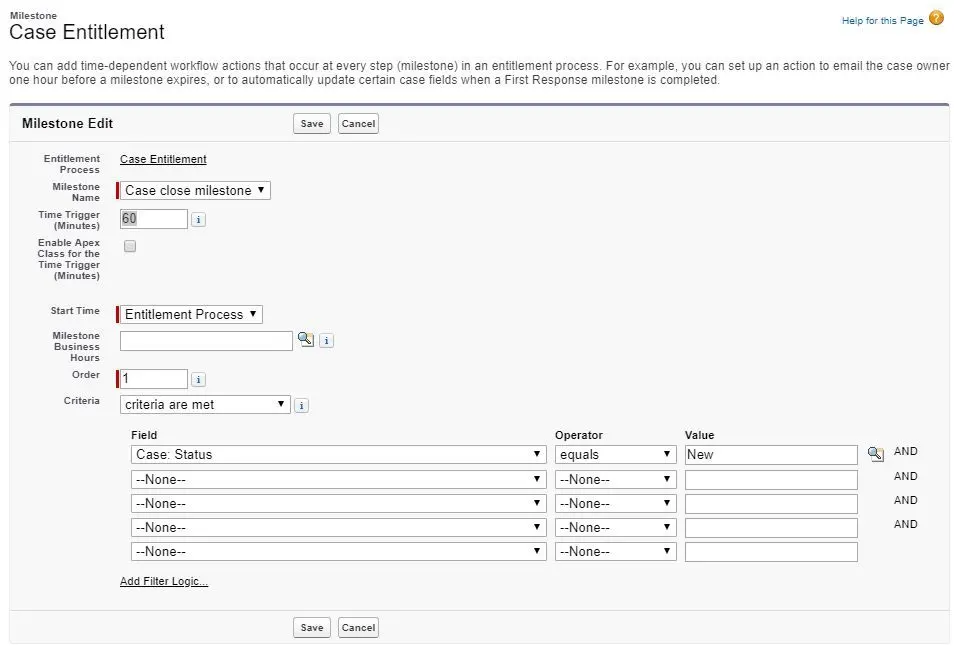
- ‘Manage Entitlements’ permission is required to setup entitlement management (milestones, entitlement process, entitlement templates).
Milestones
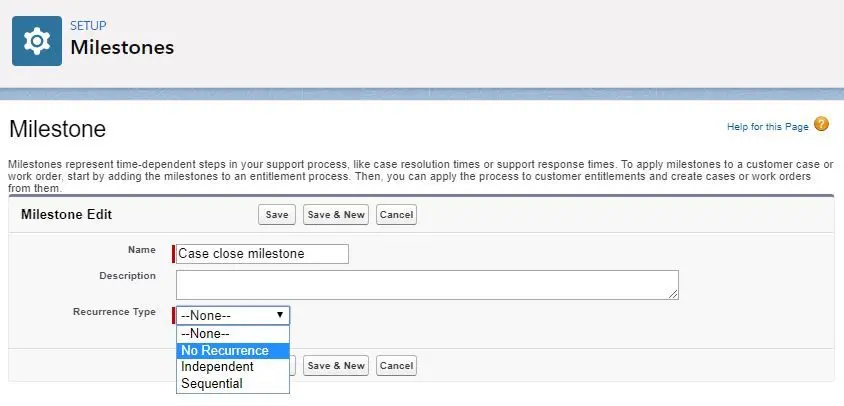
Milestonesrepresent service levels such as first response, suggested workaround, resolution and etc. to be provided to customers.Milestonesare time-dependent steps which are attached toentitlementsto ensure that cases are resolved correctly and on time.- Up to 10
milestonescan be attached to anentitlementprocess. Milestonescan be set to occur once or recur until the entitlement process exits.- Each
milestonehas entry and exit criteria. - A
milestone actionis a time-dependent workflow action that occurs in anentitlement process. It can be creating new task creation, email alert, field update, outbound message or select an existing action. - Types of
Milestone actions:- Success actions - triggered when a milestone is completed.
- Warning actions - triggered when a milestone is about to be violated (before milestone).
- Violation actions - triggered when a milestone is violated (after milestone).
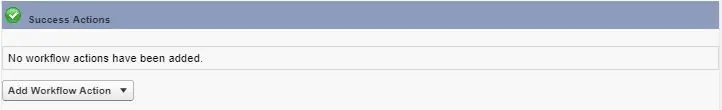

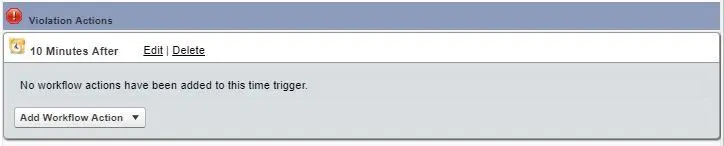
Entitlement Versioning
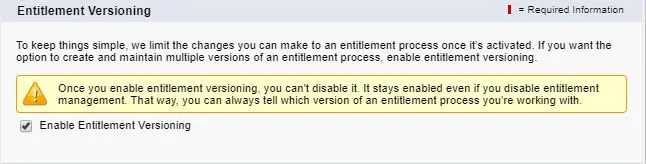
Entitlement versioningis used when multipleentitlementsare needed with the same criteria with very less modification to save time and get work done quickly.- ‘Create New Version’ generates a completely new
entitlementwith milestones from existing entitlement (similar to clone). - If to update the version to prior or later version, you can click ‘New Update Rule’ and select the version to update from.

Customer Interaction Features
Case Feed
Case Feedtracks every action related to case and customer interaction, such as email, call log, social networking post, and internal communication among case team members.Case Feedcan also be used to attach article to a case or to customer via email.
Live Agent
Live Agentis an out-of-box native web chat solution that allows support agent to chat with customers.- Agent can accept a chat request and case can be created right in the chat.
- Routing rules can be used to route chat requests to agents.
- Chat requests can be routed by the following:
- Least Active Agent
- Choice (agent with required skill)
- Most Available Agent
- A record of the chat will be stored in Salesforce associated to the case. Customers can choose to save the chat transcript on their own.
Live Agentfeatures:- Sneak Peek - allow an agent to see customer message before it is sent.
- Whisper Messages - allow supervisors to send messages to agents during chat.
- Skill Sets - allow the creation of skills and assigning users or profiles to them.
- Chat Conferencing - add extra agents into chat to assist with customer issue. Chat can be transferred to another agent as well.
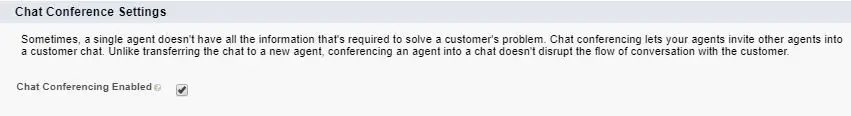
- Chat Transfer - customize how agents can transfer chats to others.
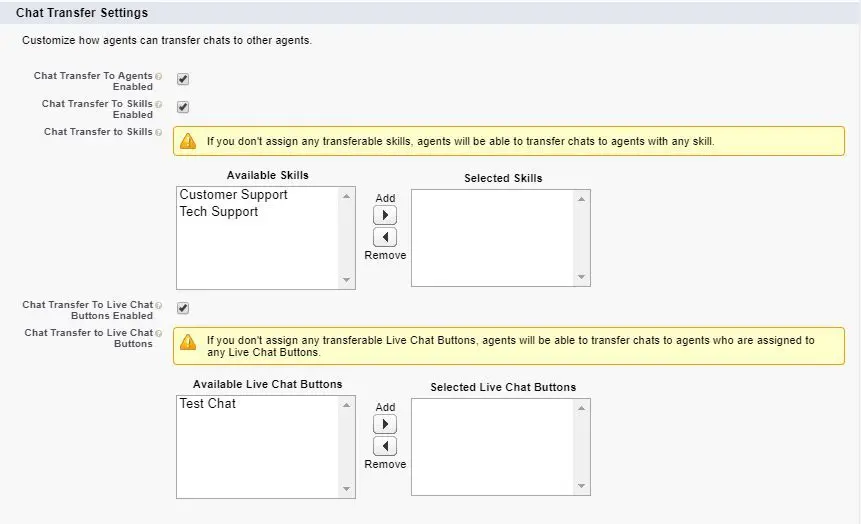
-
- Agent File Transfer - allow agents to request a file from a customer.
- Quick Text - allow creating packaged responses that can be used by agents.
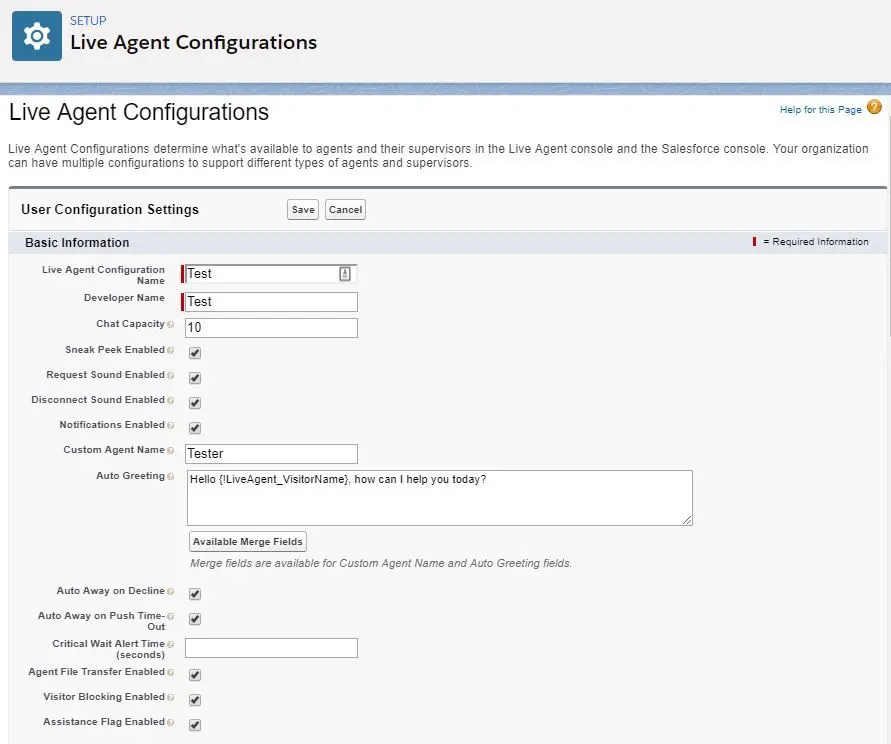
- You can assign users or profiles to
Live Agent. 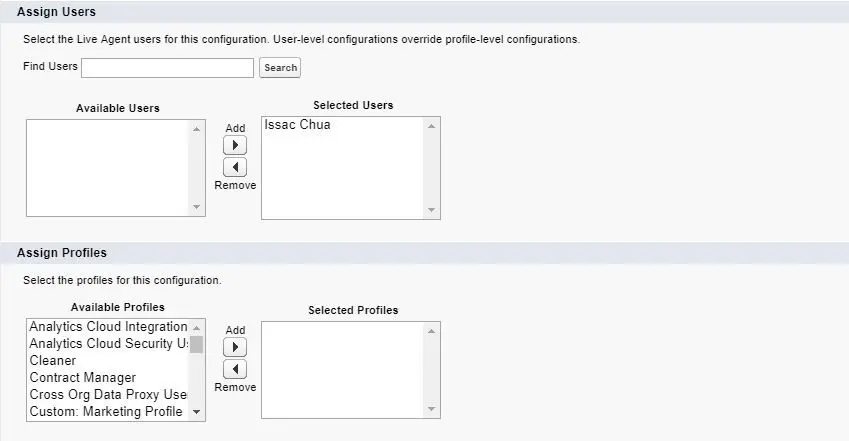
- Supervisor Settings:
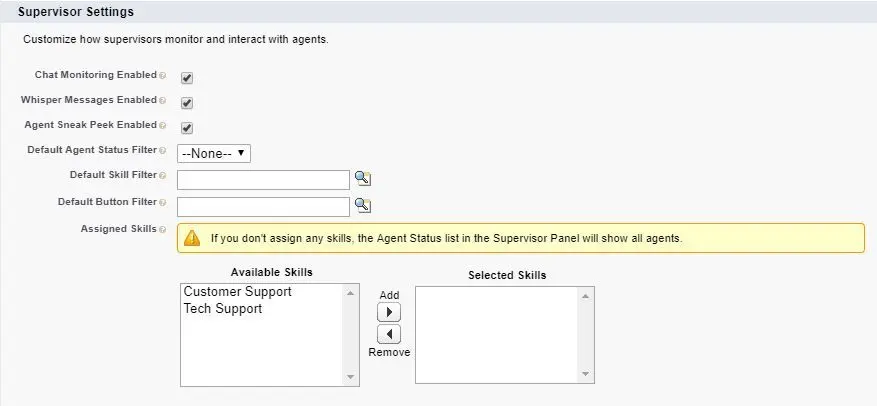
- You need to create a Chat Button and then setup the Live Chat Deployment. Just copy the generated code and paste it on your website and Salesforce will take care the rest.
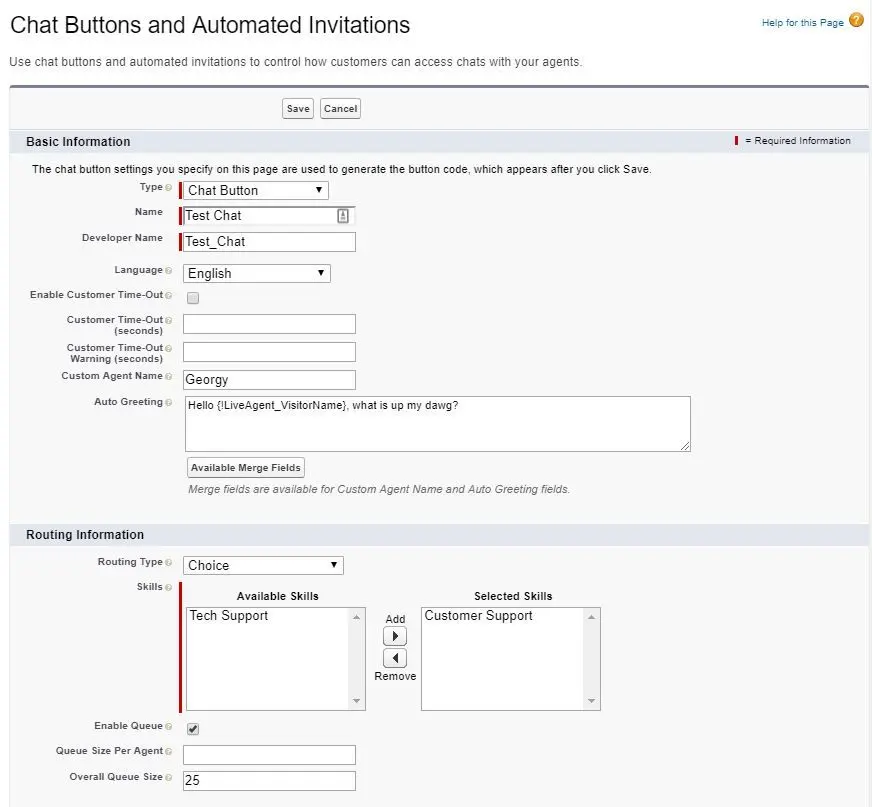
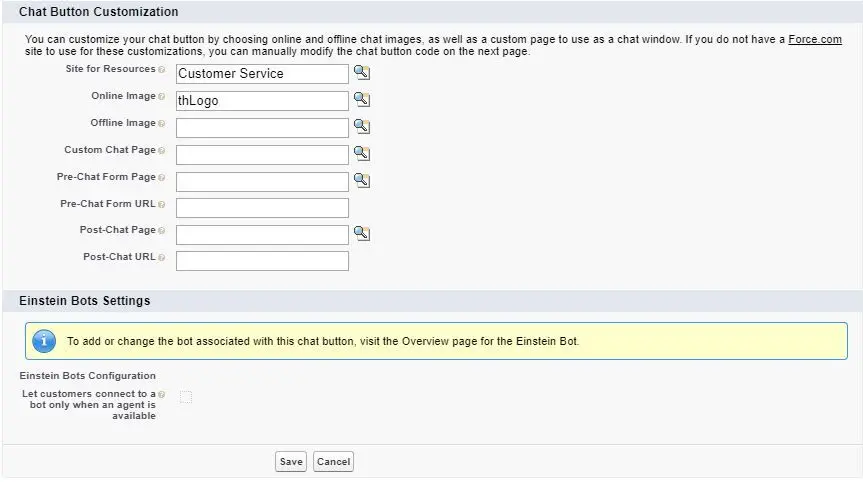
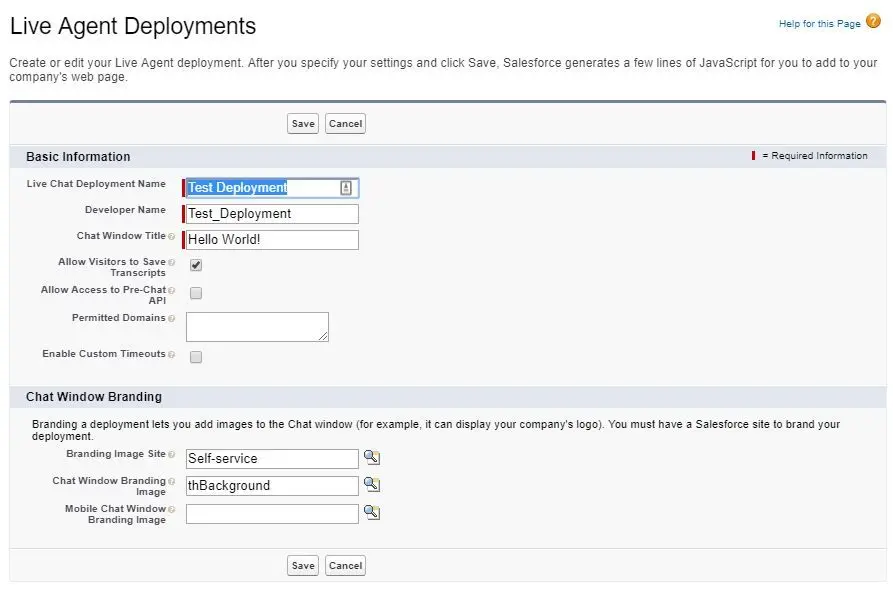
- Automated Chat Invitation can be set to pop up on the website after certain events, for example: a customer has been on a page for over a minute.
Service Console
- A
Service Consoleapp allows agents to use multiple applications while keeping the context of cases as priorities change. Service Consolecan be broken into these parts (mostly applied toClassiconly):- Interaction
- Softphone
- Case Feed
- Live Agent
- Usability
- Omni-Channel
- Knowledge Sidebar
- Interaction Log
- Footer Widget
- Convenience
- Highlights Panel
- Sidebar Component
- Custom Component
- Quick Text
- Macros
- Misc
- Keyboard Shortcuts
- Multi-panel
- Push Notifications
- Interaction
Web-to-Case
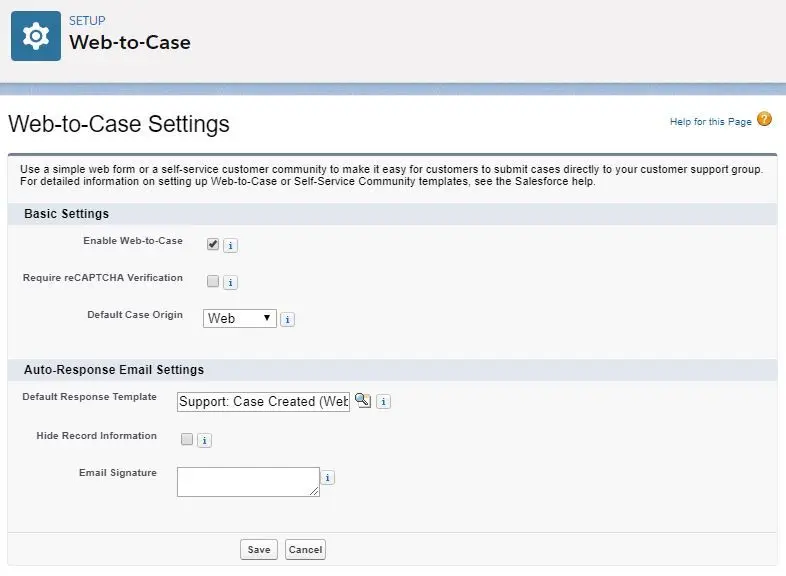
Web-to-Caseallows cases to be submitted from a web form on the custom website.
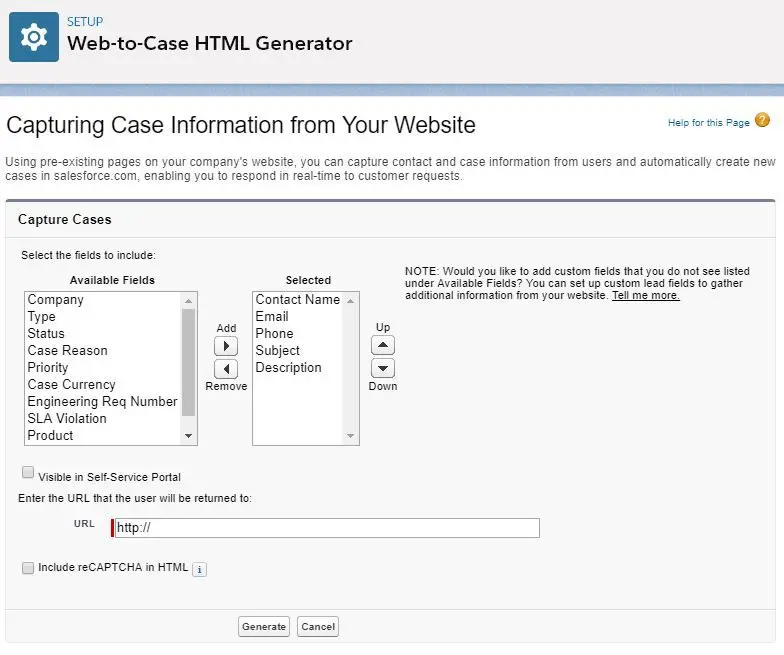
- NOTE:
Web-to-Casecan only generate up to 5,000 cases per day. - Case are automatically assigned to default case owner if no assignment rule is set.
Email-to-Case
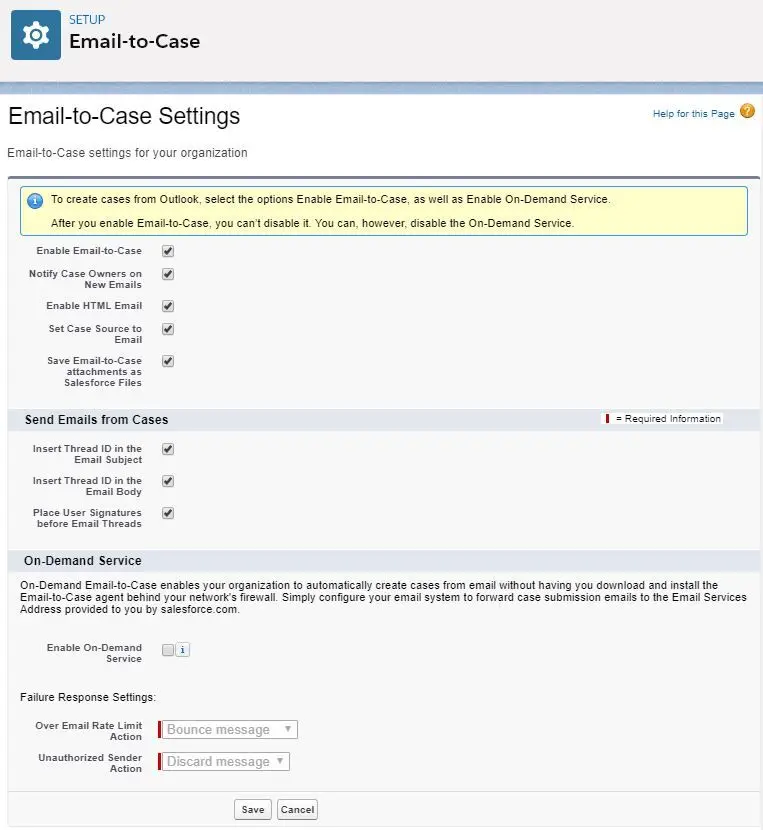
Email-to-Casecan be used to create a case from an email that is sent to Salesforce Email Address.- The way how
Email-to-Caseworks is that the reference id (called ‘Thread Id’) on the email is attached to the case. - Two options to create case from emails:
- On-Demand Email-to-Case
- Emails are processed by Salesforce and does not require any infrastructure.
- Attachments cannot be greater than 25MB and max cases can be created per day is 1,000 * number of licenses.
- Email-to-Case
- Case is created when an email is sent to a Salesforce Email Address.
- Email traffic is handled within a company firewall, allowing filtering / blocking of spam emails.
- NOTE: it requires
Email ServerandEmail-to-Case Agentto be downloaded. - Email Subject will become Case’s Subject field and Email Body will become Case’s Description field.
- Attachments can be greater than 25MB and max cases can be created per day is 2,500.
- On-Demand Email-to-Case
Communities
- Case object tab can be displayed in a
Communityto allow agents to work with customers seamlessly. - Customers can create a case in the
Communityand access to all their previous cases. Chatter Questionscan be used to ask questions inCommunity. Moderators and the person who asked the questions can select the best answer.Ideascan be used to allow ideas to be posted, commented and voted by customers.- One or more
zonescan be created and associated with customer community to organize ideas into logical groups. Reputationscan be enabled to let users earn points and ratings based on their activity in each zone.Half-Lifecan be specified in days to determine how quickly old ideas drop in ranking.Knowledgearticles can be exposed inCommunityand customers can comment on them.
Omni-Channel
-
Omni-Channelhelps in routing work requests to the most available and qualified support agents in theService Consoleautomatically. -
It can be used to manage the priority of work items, manage agents’ capacity to take on work items, and also define which agents can work on different types of assignments.
-
NOTE: assignments are done automatically, no need to manually select from queues.
-
Functionalities of
Omni-Channel:- Presence Status - indicate whether an agent is available to receive incoming work items (online-available/offline-away)
- Workload Management - ensure the agents have the right amount of work (not being over or under workload)
- Queue-Based Routing - allow work items to be routed by the priority of the queue that the agents are assigned to so that most important work items get to push to agents first.
Routing configurationsare used to prioritize the relative importance and size of work items acrossOmni-Channel Queues. - Skilled-Based Routing - allow work items to be assigned to the agents with specific skill sets. Attributes such as language, product knowledge, case origin, account history and etc. NOTE: Cases, Leads, Orders, and custom objects are supported for this functionality.
- External Routing - allow third-party routing to be integrated with
Omni-Channelto allow agents to receive work items from external source. - Pushing Work Assignments - agents can change their presence statuses and receive incoming work assignments through
Omni-Channel Widget. InLightning,Omni-Channel Utilitycan be added to route work to agents. - Omni-Channel Utility - used by agents to manage their work. Incoming work items are listed in ‘New’ tab while the accepted work items are listed in ‘My Work’ tab.
- Omni-Channel Supervisor - streams live information about agents, queues, and work into a panel.
-
Setup
Omni-Channelsteps:- Enable
Omni-Channelin SetupOmni-Channel Settings. - Create
Service Channelto turn objects into work records and associate them with queues. - Create
Routing Configurationto determine how work items are routed to agents.Routing Modelcan be ‘Least Active’, ‘Most Available’, or ‘External Routing’.Push Time-Out (seconds)indicates the amount of time an agent has to accept a work assignment before it is rerouted to another agent.- NOTE: when specifying work item size, it can be either by
Units of CapacityorPercentage of Capacity, not both. 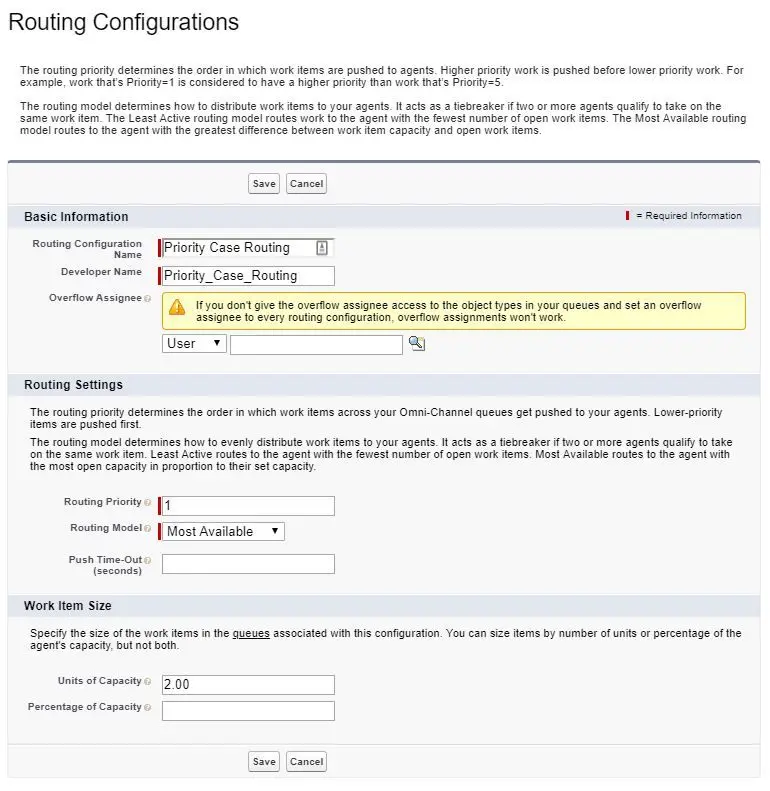
- Create
Presence Configurations.- NOTE: Unless specifying agents to another configuration, otherwise all of the agents will be assigned to ‘Default Presence Configuration’.
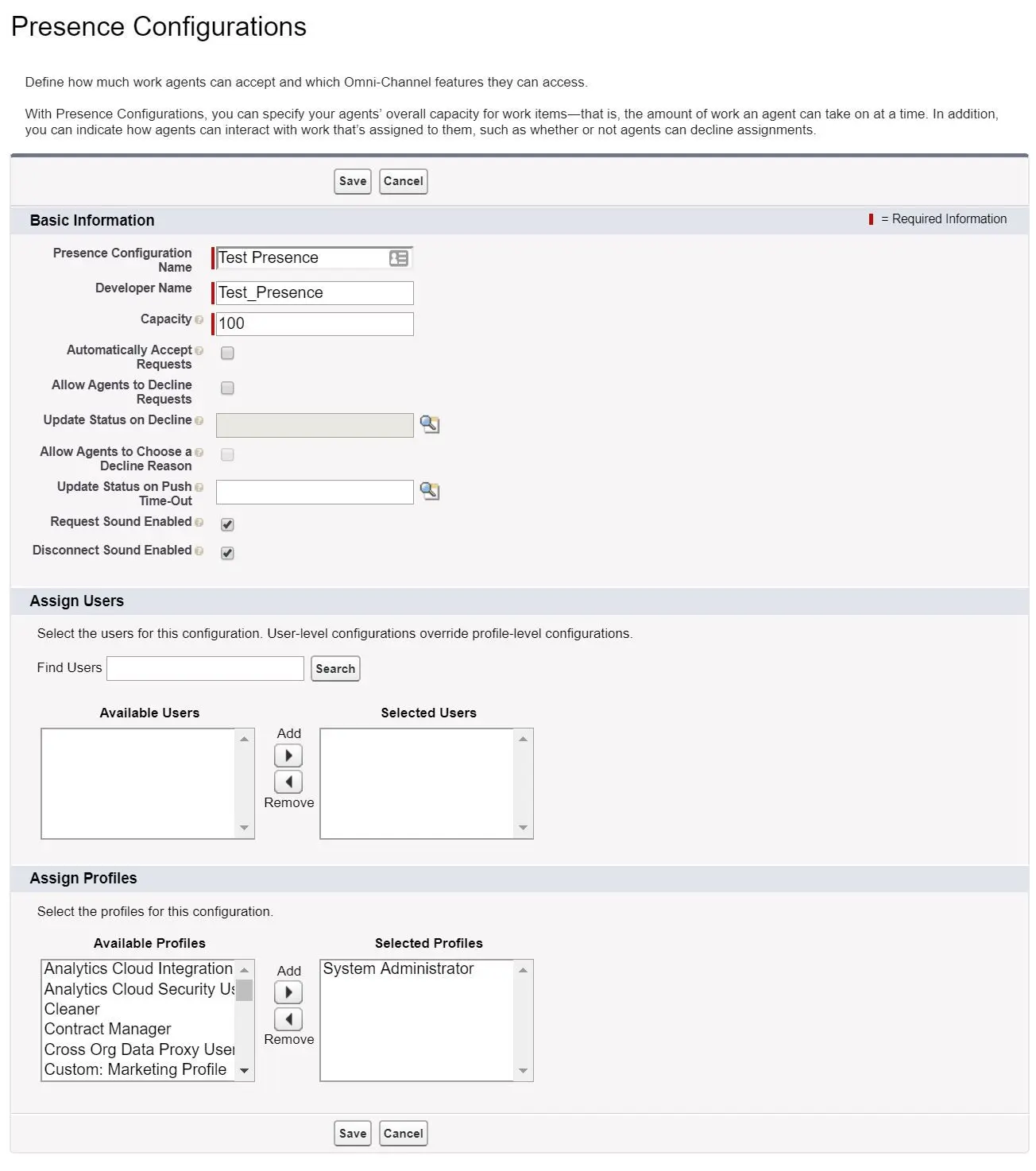
- Create
Presence Statuses. - Assign users access to
presence statusesviaProfileorPermission Set. - Add the
Omni-Channel WidgetorOmni-Channel UtilityintoService Consoleapp.
- Enable
-
Routing work items in
Omni-Channelcan be any of the following:- Queue-Based Routing
- Setup using
routing configurationsandqueues. Omni-Channelattempts to assign a new work item to an agent when it is assigned to anOmni-Channelqueue.Queuesare created and associated withrouting configurations.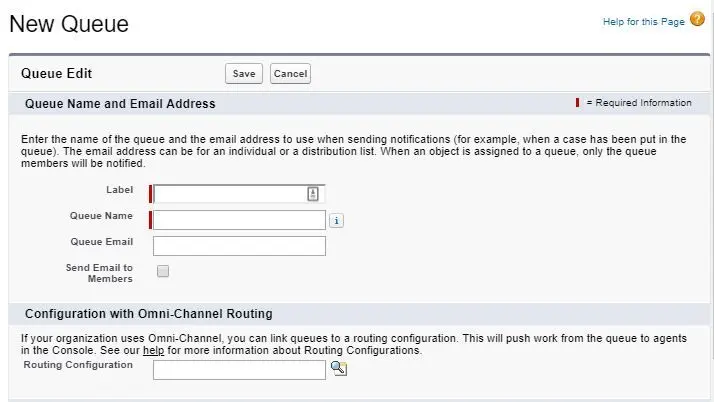
- Setup using
- Skills-Based Routing
- Setup in Salesforce Setup page and the API.
- Each agent can be assigned a skill and optionally a proficiency level between 0 to 10.
- Skills are assigned to incoming work items by
SkillRequirementsobject in the API, and work items are routed by creating aPendingServiceRoutingobject. - When a work item requires multiple skills, it’s routed to an agent who possesses all of the required skills.
- When no agents have the skills required by a work item, it is not routed to any agent in this case.
- It is possible for agents to transfer a work item to another skill set. If an agent doesn’t have the right skills, they can specify the required skills and transfer the work item.
- Work routed by skills can be viewed in
Omni-Channel Supervisor. 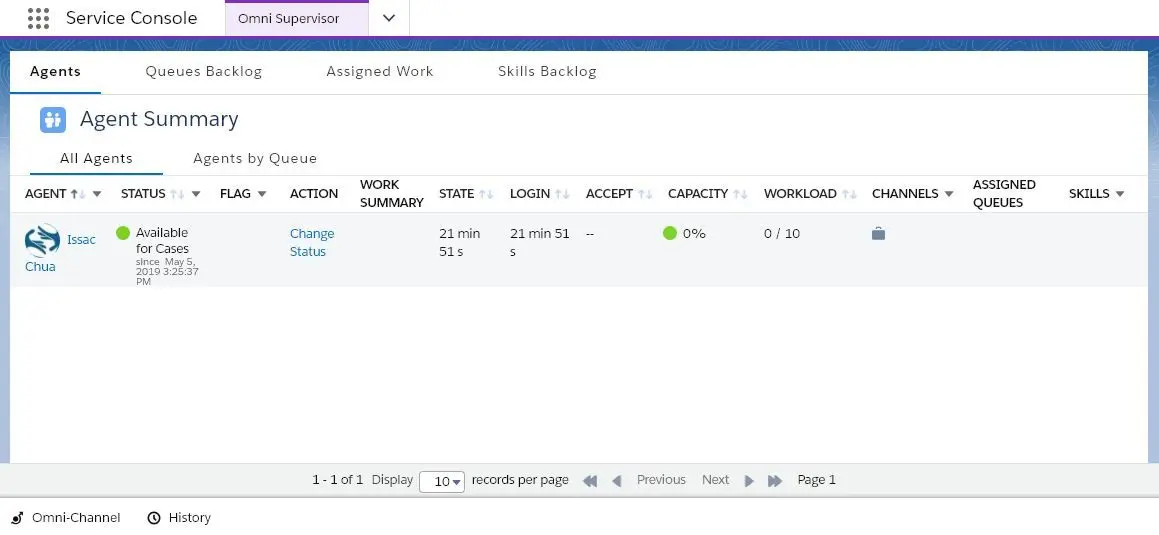
- NOTE:
Skill-based routingdoesn’t support external routing, Live Agent chats, and SOS video chats. 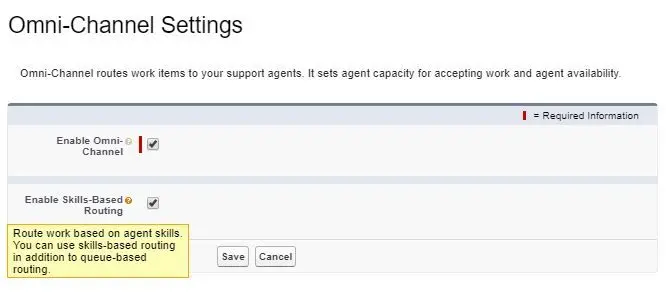
- External Routing
- Version 41.0 or later of Salesforce standard API and streaming API is used to connect Salesforce with an external routing implementation in a routing configuration. NOTE:
queuesthat use eitherOmni-Channelrouting or external routing can then be created.
- Version 41.0 or later of Salesforce standard API and streaming API is used to connect Salesforce with an external routing implementation in a routing configuration. NOTE:
- Queue-Based Routing
-
NOTE: it is possible that some work items are routed by
skillswhile others can be routed byqueues.
Well, this is the last topic of Salesforce Advanced Administrator exam! I hope you guys enjoy this series! I will see you in next chapter!