Content Management topic will be relatively shorter topic that will be coming out in Salesforce Administrator exam. Though it only contributes 3% of total score to the exam, it might still matter if you are on the fringe of passing the exam! Anyway, let’s get into it!
NOTE: This post is written in April 2019 and content might be changed/updated overtime. The content is inspired by focusonforce.com.
Salesforce Content
Content
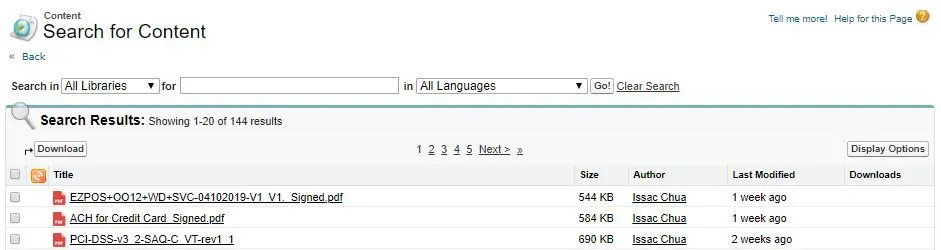
Salesforce Contentis a complete content management system that builds upon the simple storage that is available inDocuments.- NOTE: this is a
Classiconly feature and later on been replaced byFilesinLightning. - Other additional features of
Content:- Organization of files into libraries
- Collaboration
- Document tagging
- Version control
- Notification of updates
- Sharing both internally and externally of files
- Key points of
Content:- Content can be uploaded.
Version managementkeeps track of file version.- Content is organized into
Libraries. - Permission required:
Create Libraries - Content can be tagged for searching.
- Search within actual text contained within certain types of file format such as Word, Excel, PDF, Powerpoint, HTML and text.
- Preview content page such as PDF, Microsoft Word, Excel, and Powerpoint.
- Content users can subscribe to the content to receive update when file is changed.
- Custom fields can be added to the content object to store meta data.
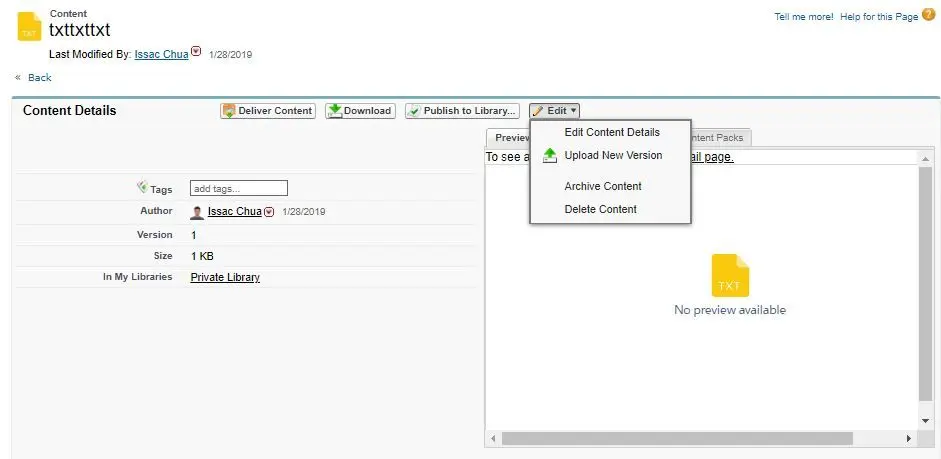
- CRM Content Setup:
- Enable
Salesforce CRM Contentin Setup. 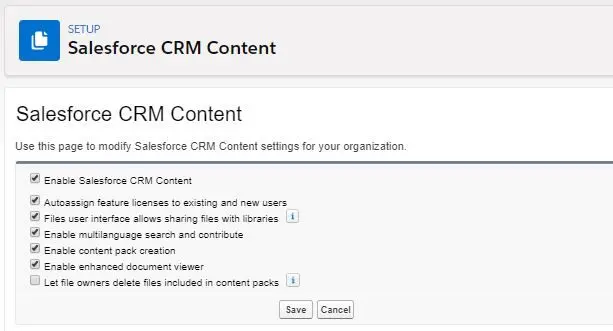
- Assign
Salesforce CRM Contentfeature license manually on User page or checkAutoassign feature licenses to existing and new users.
- Enable
- Permission
Manage Salesforce CRM Contentallows:- Manage Record Types and Layouts for Files
- Manage Content Properties (CRUD custom fields in
Content) - Manage Content Permissions (CRUD
Librarypermissions) - Create Libraries
Libraries (Classic)
Libraryis used to organize contents for personal (private) use or shared with others.Contributeis used to upload files and create a content of it.- Users can be added into Library and specified the permission: Viewer, Author or Library Administrator.
- Not only
Userscan be added into libraries,Public Groupscan be added into Library as well. 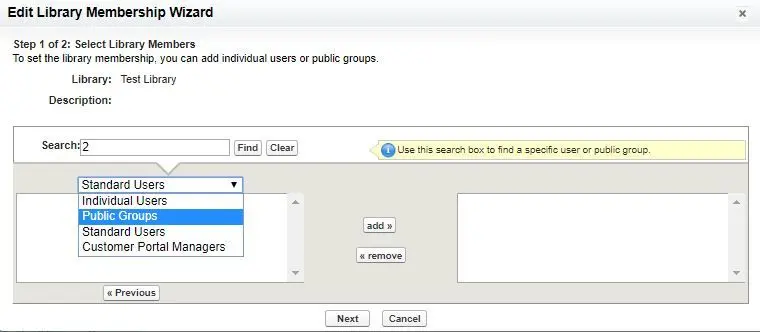
- When a content is in a shared library, the content can be given a positive or negative vote.
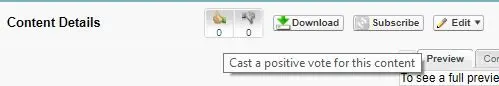
Tagging Rulescan be used in Libraries (Classic):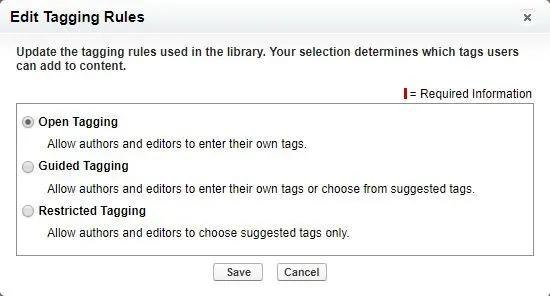
- Open Tagging - allow authors and editors to enter their own tags
- Guided Tagging - allow authors and editors to enter their own tags or choose from suggested tags
- Restricted Tagging - allow authors and editors to choose suggested tags only.
Libraries (Lightning)

- Libraries in
Lightningis accessed viaFiles. - Like Classic Libraries, it can add files and manage library members.
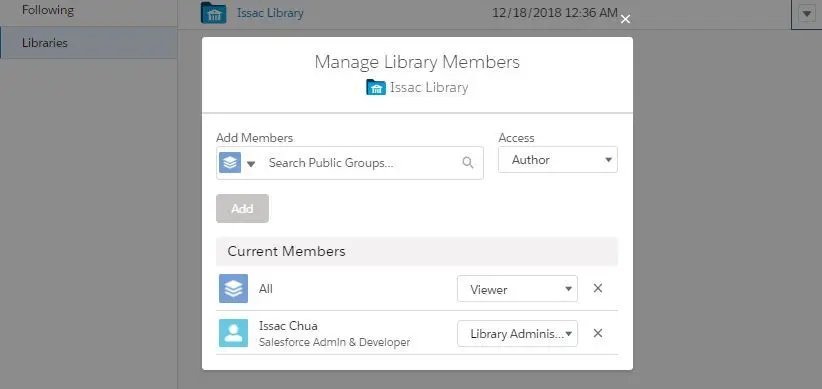
- Libraries are structured in folders and folders can be created, renamed and deleted by
Library Administrator. - NOTE: only empty libraries can be deleted.
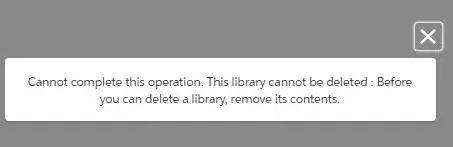
Custom Library Permissions (Classic only)
- Standard Library permissions can be changed and updated.
- New custom library permissions can be created by searching
Content Permission.
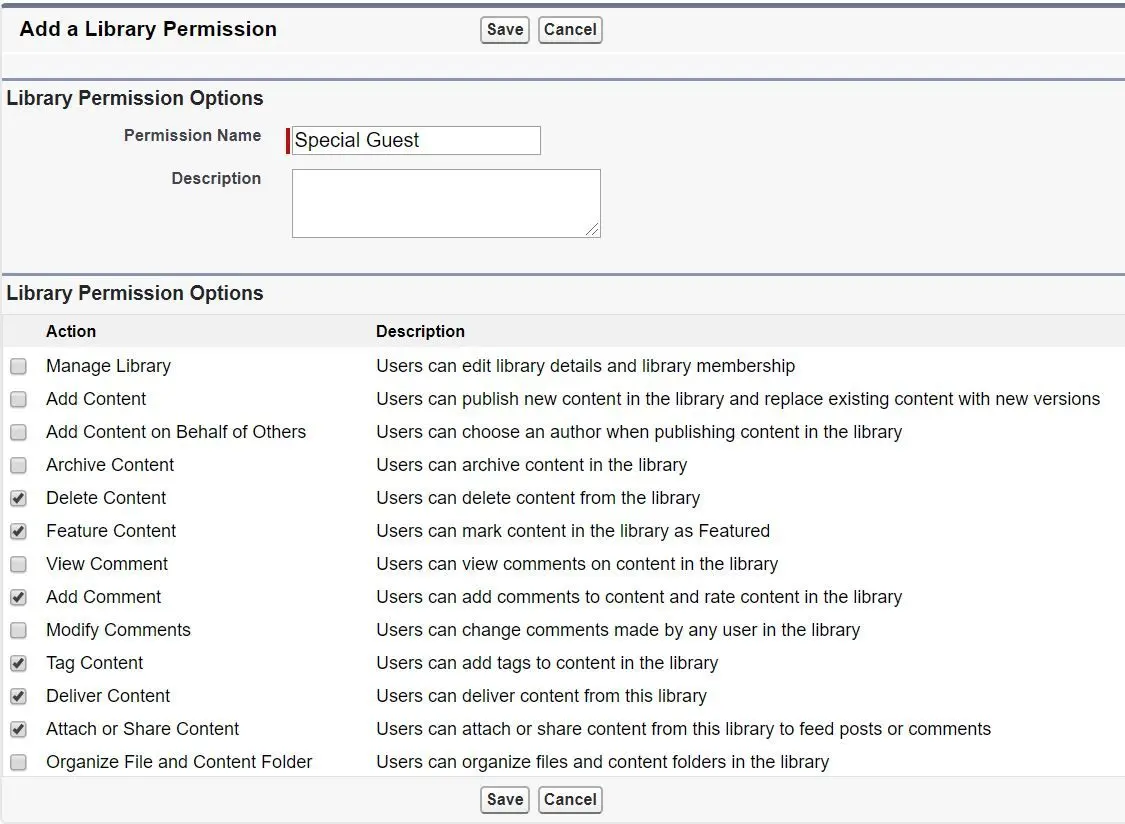
Content Related to Standard or Custom Objects (Classic only)
- Content can be searched and related to Standard and Custom Objects.
- Searches libraries user has access to, matching content text or attributes relevant to records.
- Record fields search vary by object, for Accounts - Account Name and Industry.
- Related Content related list must be added to the page layouts.
Content Delivery (Classic only)
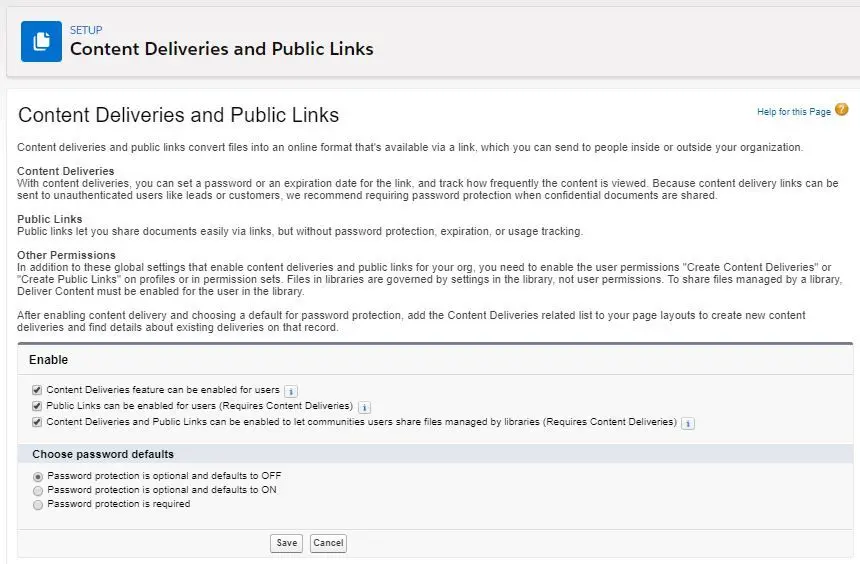
Content Deliverycan be created to share content with external parties for easy online viewing.- Salesforce creates a custom webpage that can be shared to provide access to a content (either a file or content pack) for a defined period of time.
- Optionally a password can be required to access the page.
- Content Deliveries can be created from a related list on Standard and Custom objects.
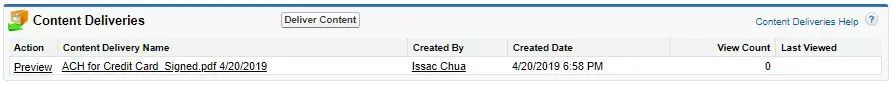
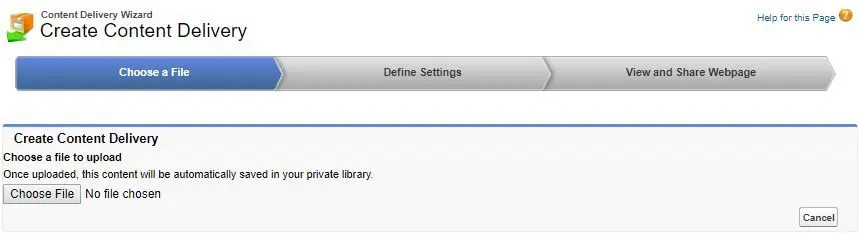
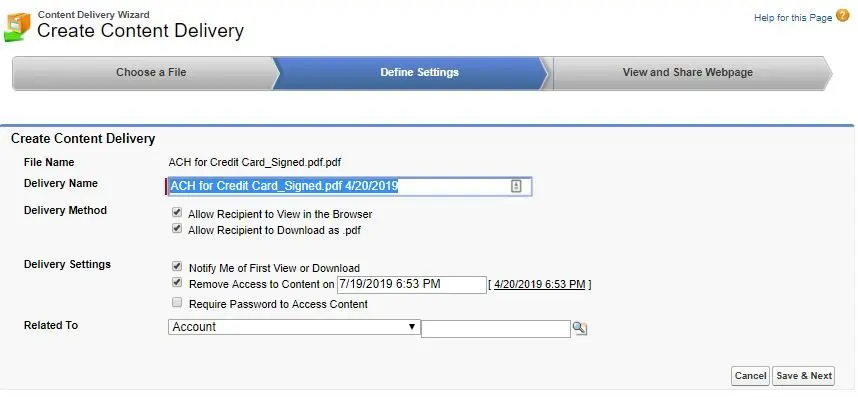
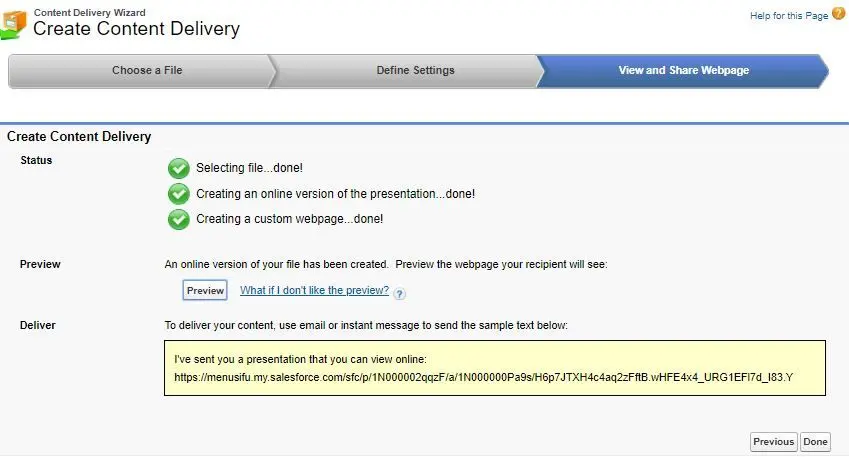
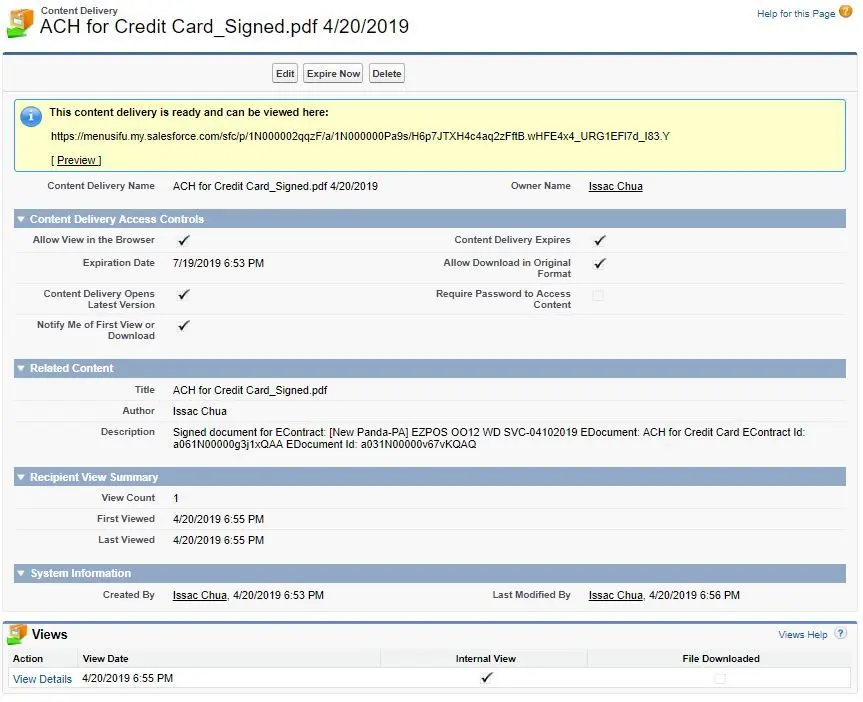
- Though
Content Deliveryis available inClassiconly, however,Lightning Emailgenerates delivery-based links as email attachments forLightningusers who have access to theContent Deliveryfeatures. Also, the related list will not be shown inLightningas well.
Content Pack (Classic only)
Content Packis a collection of documents stored together.- Content Pack can be created from
Librariestab. - Any files in
Contentcan be added to aContent Pack.
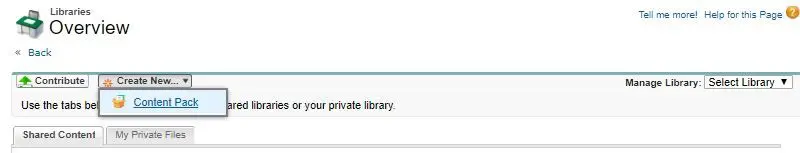
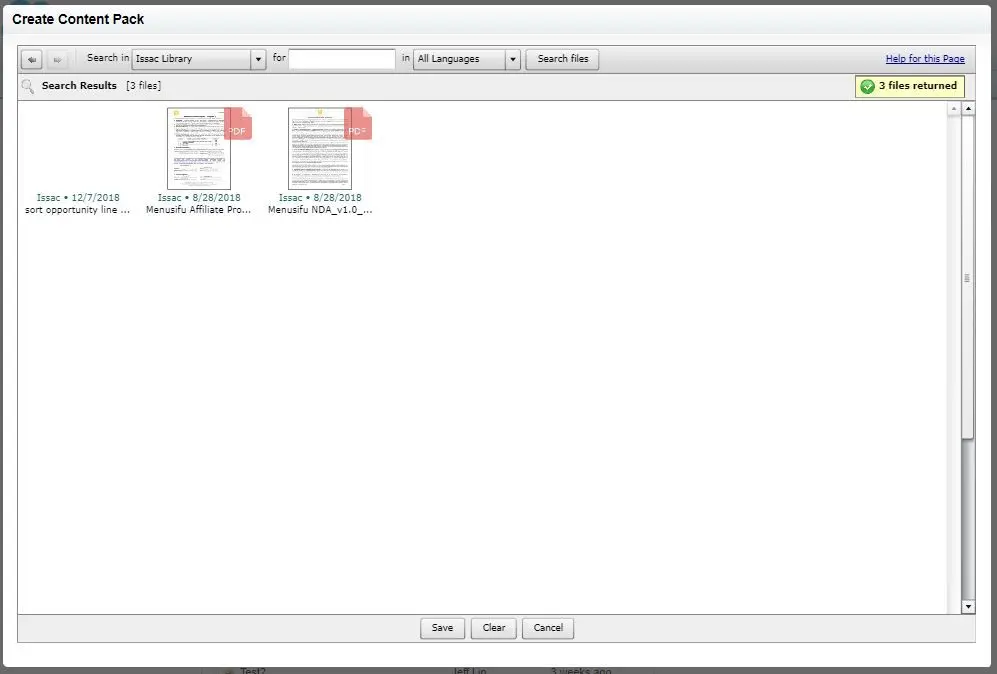
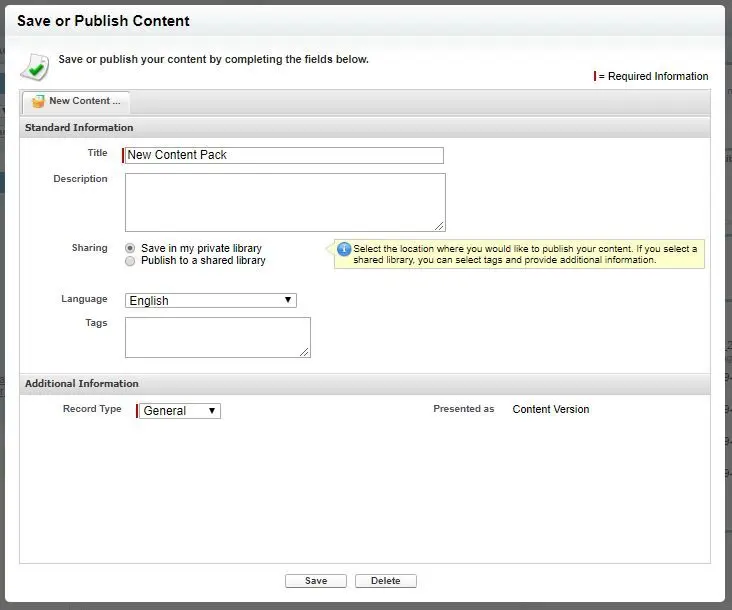
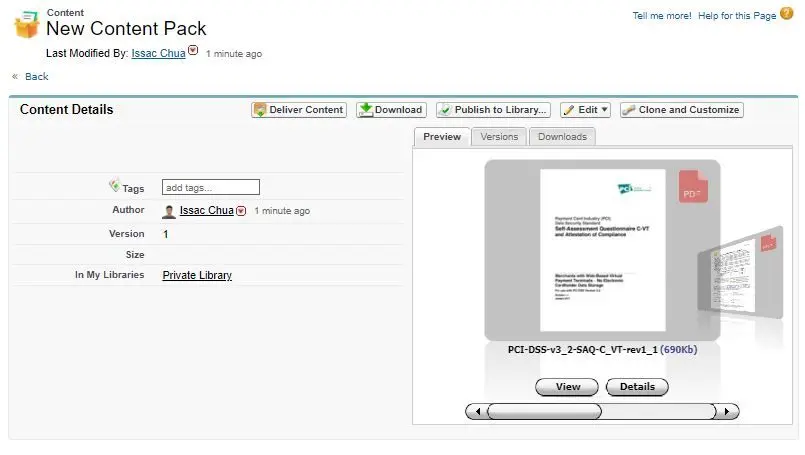
Content Packwill be saved asContentin libraries.Enable content pack creationinSalesforce CRM Contentin Setup must be enabled.- An existing content pack can be cloned, files can be added, removed or reordered.
- It is possible to publish a new version of content pack after updating it.
- Disabling
Content pack creationwill prevent content packs from further customization, but it is possible to change their Title and Description.
Salesforce CRM Content Best Practices
- Review libraries and their contents regularly
- Define consistent tags for users
- Tags can’t be changed or deleted, but they can be removed from a document to remove confusion.
- Use
Featurefunction to make content more visible to users. - Use
Version Managementinstead of reuploading revised copies as separate content.
Well, that’s all for now. I hope this content helps! Have a nice one!